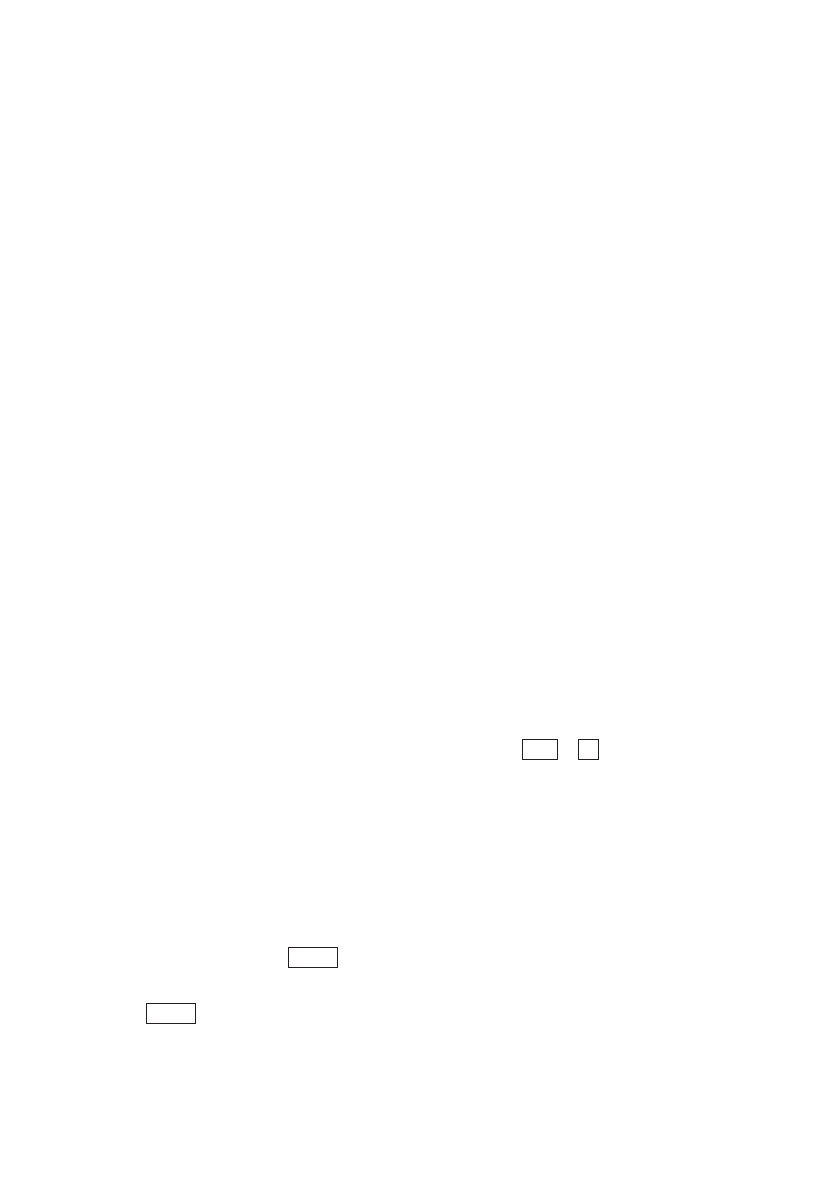
About Auto ID
™
The Auto ID™ feature alerts a hearing person that you are
calling from a TTY. It alerts the person by sending several
audible tones over the telephone line every few seconds.
Auto ID helps emergency service centers such as 911
automatically detect that you are calling by TTY.
Auto ID comes on when you turn on your Miniprint 425 and
continues until you start a conversation. If you are on-line,
you will see SENDING AUTO ID every time the Miniprint 425
sends out tones.Auto ID will also begin sending tones when-
ever no one types for a few minutes during a conversation. It
will continue until someone starts typing.
You can turn off Auto ID in the options menu. See Turning
off Auto ID on page 27.
Note: When you turn off Auto ID, it stays off and will not
send tones until you turn it on again.This means that an
emergency service center such as 911 cannot use Auto ID
tones to detect your TTY call.
About the printer
The printer is on when you turn on your Miniprint 425 for
the first time. Press the print key ( + ) to turn off the
printer.The display says PRINTER OFF. Press the print key
again to turn the printer back on.You can turn the printer on
or off at any time, including during a call.
The printer starts a new line after 24 characters are typed. If a
word is too long to fit at the end of a line, the printer divides
it with a dash.You can also start a new line yourself by
pressing the key. Often a few characters will not be
printed at the end of a conversation unless you press the
key before you turn off the TTY.
Return
Return
2Ctrl
10 • SETUP


















