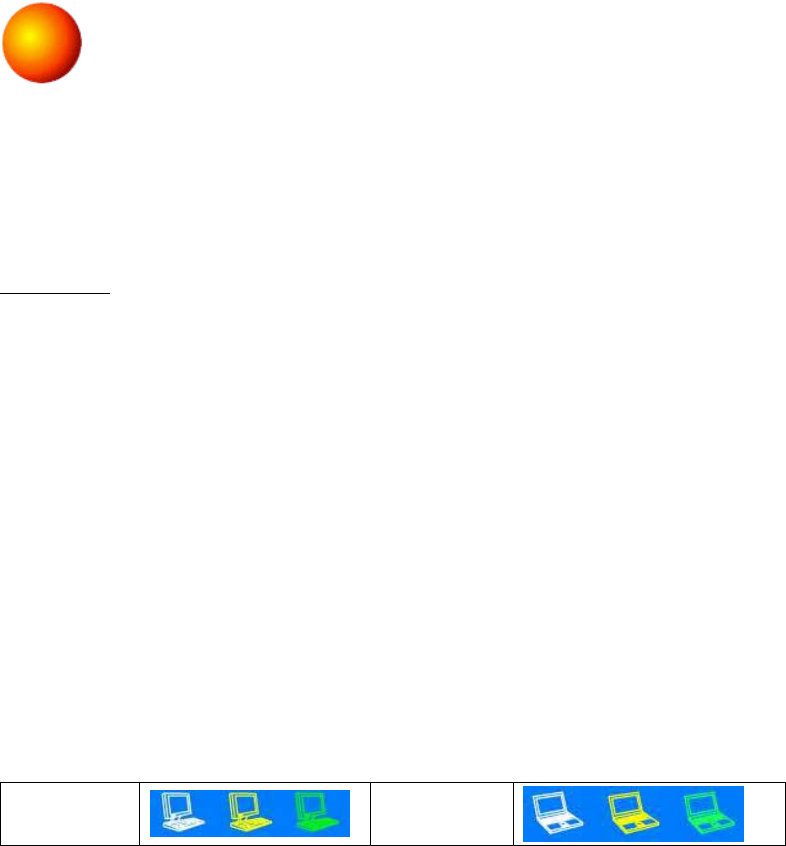
28
4 BlueSoleil User Guides
4.1 BlueSoleil Environment
4.1.1 Main Window
The Main Window displays the local device (red ball) and the remote devices
detected in range. Connecting and disconnecting operations are conducted
here. Connections are indicated by green dashed lines between the local
device and connected remote devices.
By default BlueSoleil starts with the Main Window open. To return to the Main
Windows after switching views, click View | Main Window.
Local Bluetooth Device
The Local Bluetooth enabled device, known as "My Device," represents the
user’s computer that is running BlueSoleil.
Operations
• Hover your mouse over the red ball to display the local device's
Bluetooth name and address.
• Click on the red ball to start or stop searching for Bluetooth devices in
range.
• Right-click on the red ball to display a pop-up menu of related
operations (e.g., General Inquiry, My Services, Security, etc.).
Remote Bluetooth Devices
Remote devices are other Bluetooth enabled devices that are in the radio
range of your local device. BlueSoleil uses different icons to indicated different
types of remote devices.
Personal
Computer
Laptop


















