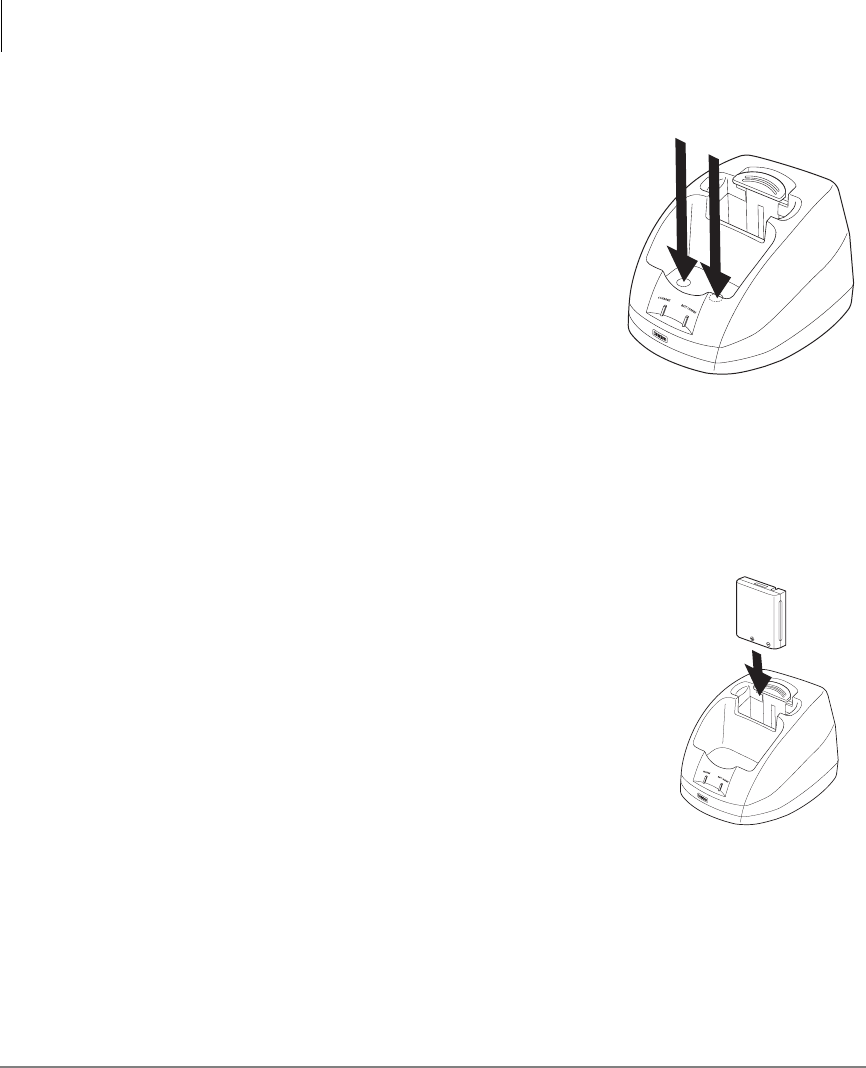
Troubleshooting and Specifications
Troubleshooting
48 Strata CIX and CTX DKT2204-CT/DKT2304-CT Cordless Digital Telephones
Cleaning Charging Unit Contacts
To maintain a good charge, it is important to clean all
charging contacts on the handset, spare battery pack
(DKT2204-CT only) and charging unit about once a
month (shown right). Use a pencil eraser or a soft dry
cloth. Do not use any liquids or solvents.
Charging Spare Battery Packs (DKT2204-CT only)
The charging unit of your cordless telephone is equipped to charge the spare battery
pack with or without the handset in the front slot.
1. Slide the spare battery pack into the second slot in the
charging unit until the retaining clip snaps over the top of
the pack.
2. Make sure the
BATT CHARGE indicator lights. If the
BATT CHARGE indicator doesn’t light, check to see that
the AC adapter is plugged in, and that the battery pack is
making good contact with the unit’s charging contacts.
Note Charge the battery pack without interruption for 12~15
hours.
3. When charging is complete, press out on the latch and
remove the battery pack for use. Or, if you don’t need the
battery pack immediately, leave it in the charging compartment. It will not
overcharge.
DKT2204-CT Charging
Unit (pictured)


















