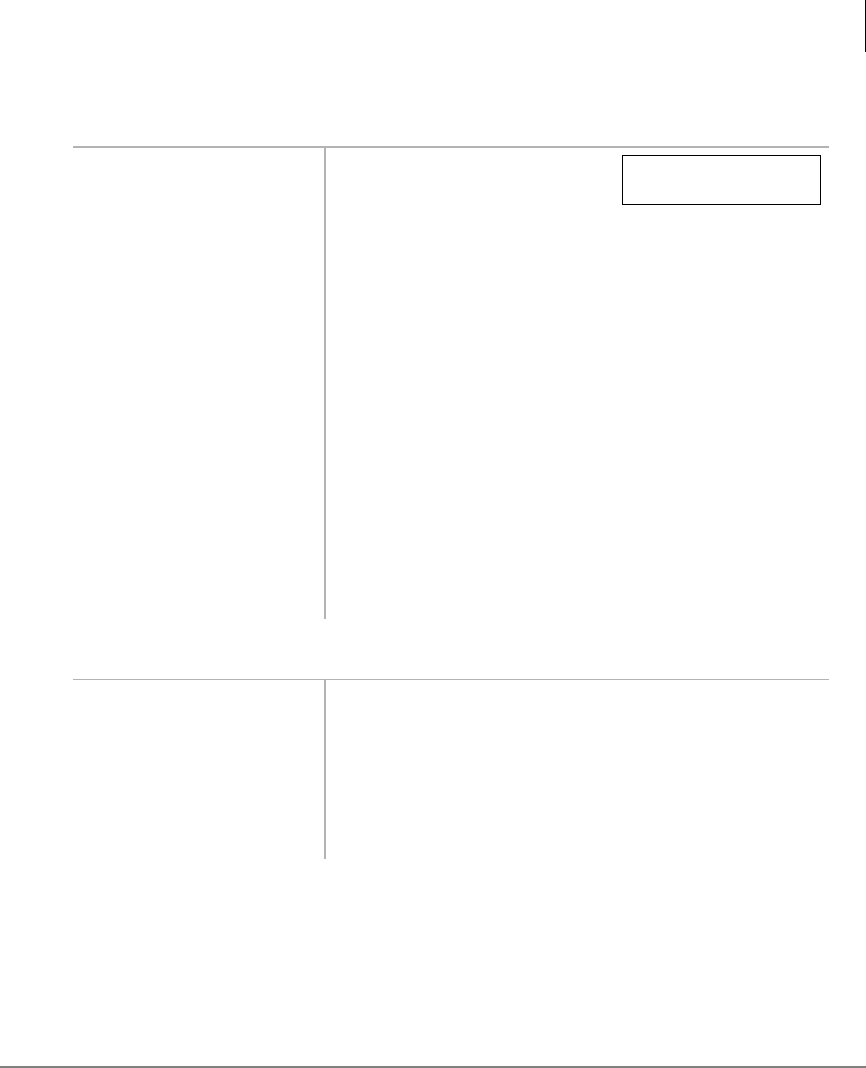
Setting System Parameters
Speed Dial—Advanced Features
Strata DK System Administrator Guide 5/00 33
➤ To view and/or dial a Speed Dial number
➤ To check a Speed Dial number
1. Press 0RGH + XXX. The Speed Dial number
appears with a name or
memo.
XXX = Personal or System Speed Dial Codes.
See Table 8 on Page 42.
Note It is recommended that you record Speed Dial
numbers and memos and their corresponding
three-digit codes on the Speed Dial Memo
Directory at the back of this guide.
2. Press 3DJH to scan
the directory for the
appropriate number/
memo.
3. Press any available
/LQH or [DN] + a CO
Line Access Code.
The number is dialed.
See “CO Line Access Codes” on Page 39.
1. Press
0RGH + .See Table 8 on Page 42. The LCD displays a “+” sign
if there are more than 16 digits.
2. Enter a speed dial
code.
Note If the number is longer than 16 digits, press
6FUROO to display the remaining digits.
3. To see the next
number, press
3DJH.
MODE NO.8XXX


















