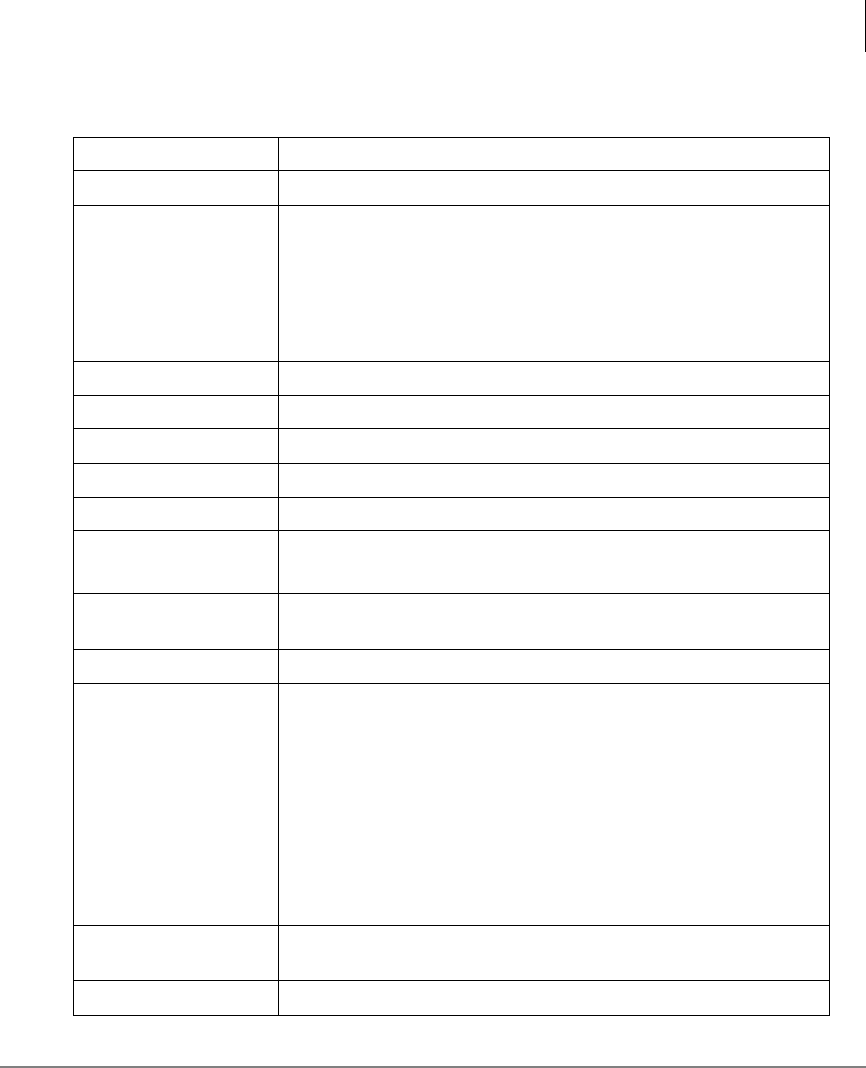
Open Architecture Interfaces
OLE / COM Interface
Strata CIX Net Phone AG 04/08 75
Other Commands
Perform Action To run a Net Phone User Defined Action.
Format: PerformAction (ActName, ActType, ActParm )
Where:
ActName – Can be the label on a key.
ActType – Number of action: 1 = dial feature, 2=dial number;
3=OAI command; 5=User-Defined action, 7=Pop URL;
8=Run Pgm
ActParam -- Parameter for the selected action (i.e.
“4969060” for phone number).
Run Action To run a Net Phone User-Defined Action.
Format: PerformUserAction (ActionName)
Where: ActionName = Name of User-Defined action to be run
Get File Retrieve a file from Server.
Format: GetFile (FromPath, ToPath)
Where:
FromPath = Complete path name of file to retrieve.
ToPath = Complete path name folder to place file.
Get Info
This can be used to read a number of different values of
information. Returns a string value.
Format: GetInfo (FieldName)
Where:
FieldName = Value to be read back including:
AGENTID – present setting of the last used AgentID
EXEPATH – path to where the NetPhone is running
DND – setting of DND feature (“ ” = off)
FWD – setting of FWD feature (“ ” = off)
EXTNAME – PBX username associated with NetPhone
PDN – Primary Directory Number for NetPhone
“ ” – Return PBX Extension Number for NetPhone
Get Call Info
Returns a sting value containing the value of the field
designated.
Format: GetCallInfoField (CID, FieldName, CallTypes)


















