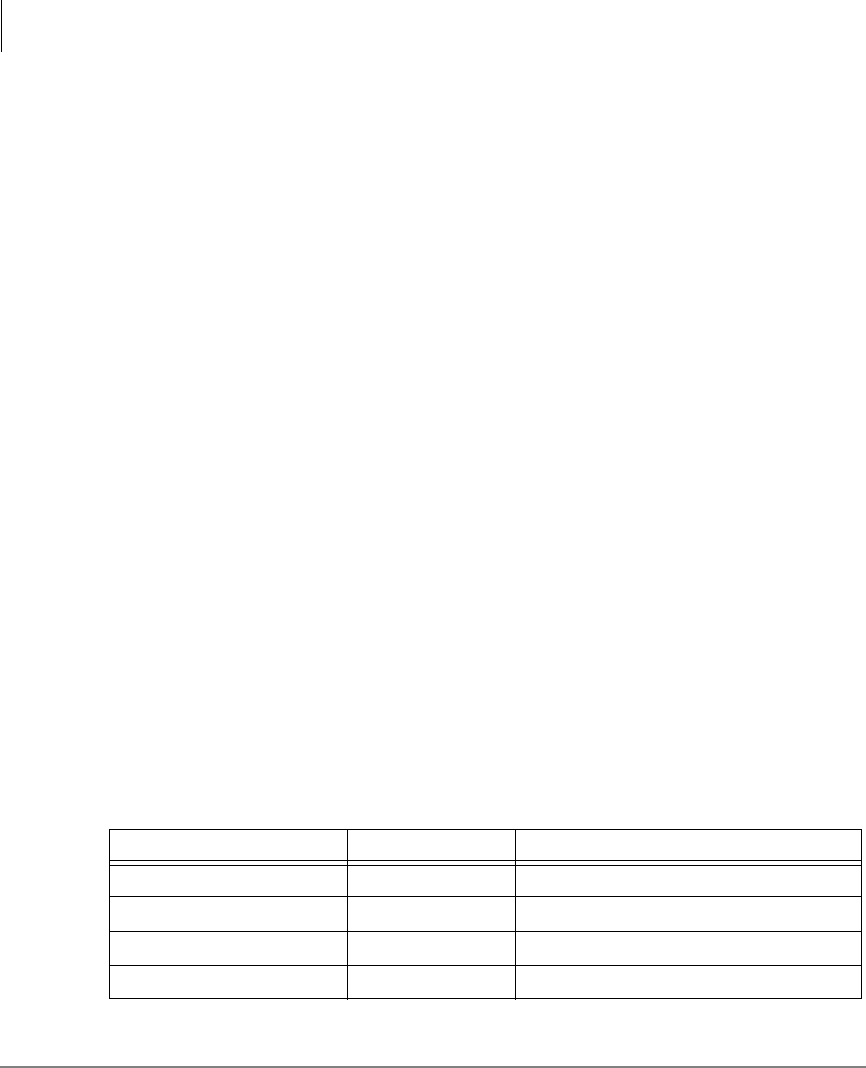
Server-based Net Phone COS
Editing .INI Files
50 Strata CIX Net Phone AG 04/08
Editing .INI Files
Editing the .INI files can change a number of advanced configuration settings. These
files contain configuration information, some of which is dynamically written by the
application, some are set using the Admin tools on the Main Menu, and others are in
the background and require manual editing to cause a different behavior. It is
recommended that only those lines shown in the following sections be changed
without consultation of TOSHIBA Technical Support.
Editing the INI files can change some advanced configuration settings.
• First, you MUST exit the Net Phone program before making the changes. Changes
made while Net Phone is running will revert back to their original settings upon
exiting Net Phone.
• Use Notepad or other text editor to make the appropriate changes based upon the
following descriptions.
• Upon restarting Net Phone, the new settings will take effect.
Editing the AG_COS.INI File (COS)
The most important file on server-based configurations is the Net Phone Class of
Service file (AG_COS.INI file). This file not only determines what a Net Phone user
can or cannot change on his/her phone but also which configuration files should be
used from the server.
Note This file MUST be setup for each group for server-based configuration to
operate for that group. Repeat the above procedure for each group.
For each setting =N in this file, the user is not allowed to change that part of the
configuration on his/her phone. Also the appropriate configuration file must exist on
the server and will be used by the Net Phone.
Item Config File Description
Chg_Actions=Y AGT_PHN.ACS User-defined Actions
Chg_Rules=Y NET_PHN.RUL Personal Call Handler Rules
Chg_StdKeys=Y NP_KEYS1.INI 1st Bank of Programmable Keys
Chg_PgmKeys=Y NP_KEYS2.INI 2nd Bank of Programmable Keys


















