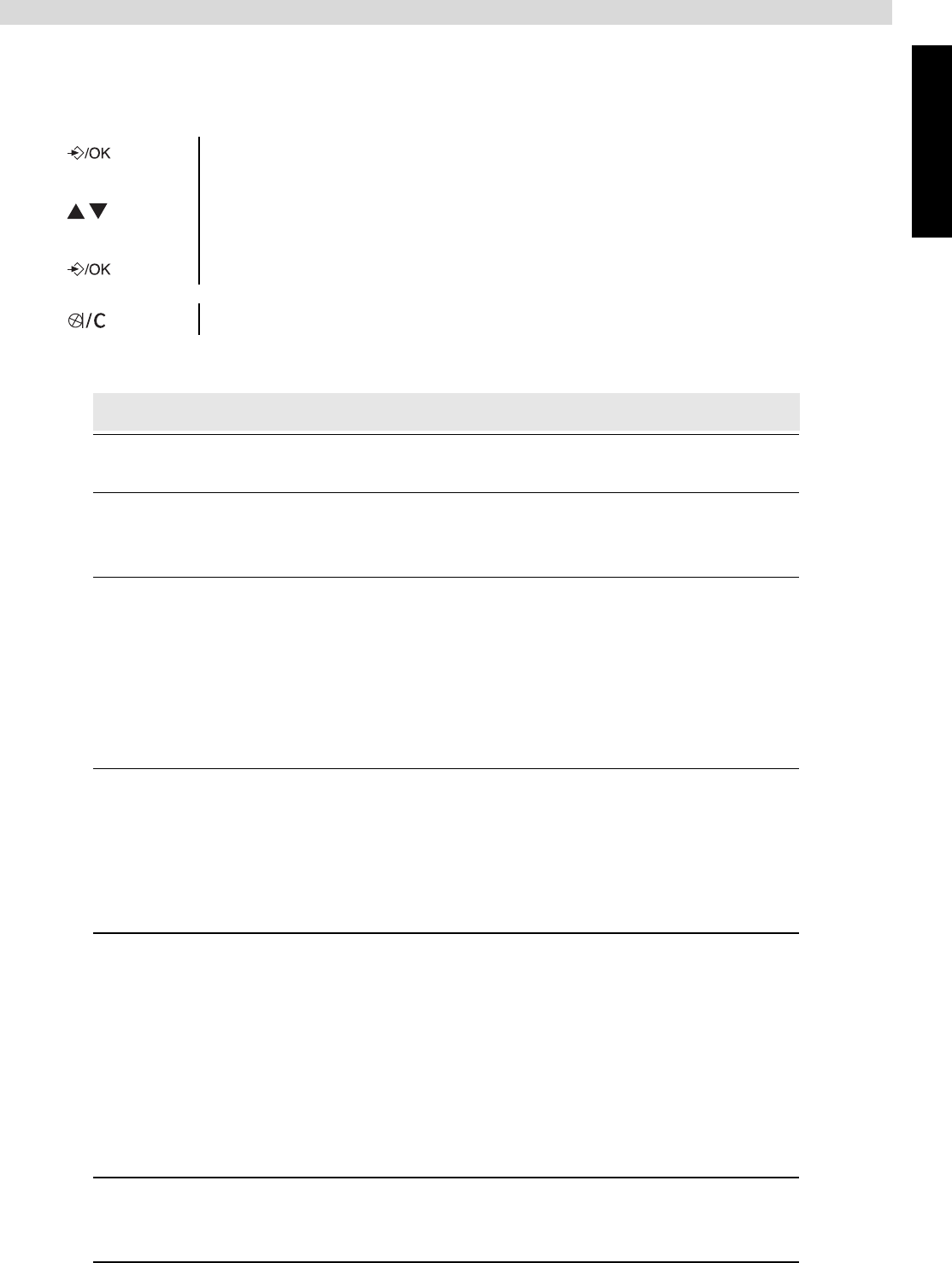
English
7
Getting started
2.8 Navigating the menu
The Butler E450 has a menu system which is easy to use. Each menu leads to a list of options. The
menu map is shown on the following paragraph.
2.9 Menu overview
1 When the handset is switched on and in standby, press the menu key to open
the main menu.
2 Scroll to the desired menu option. The menu options scroll in a loop (you
return to the first after the last).
3 Press the OK key to view further options or to confirm the setting displayed.
Press the delete key to return to the previous level in the menu.
Menu Submenu items
Play Messages
New Msg
All Msg
Phonebook
Add Entry
Modify Entry
Delete Entry
TAM Settings
Ans On/Off
Ans Mode
Memo Rec
OGM Settings
Day Settings
Ans Delay
Remote Code
Setup
Base Volume
Base Melody
Del Handset
PIN Code
Dial Mode
Default
Handset
Beep
Int Ring Vol
Ext Ring Vol
Int Melody
Ext Melody
Auto Answer
Name
Language
Keylock?
Date - Time
Date Set
Clock Set
Alarm Set
Register
Select Base
Reg Base


















