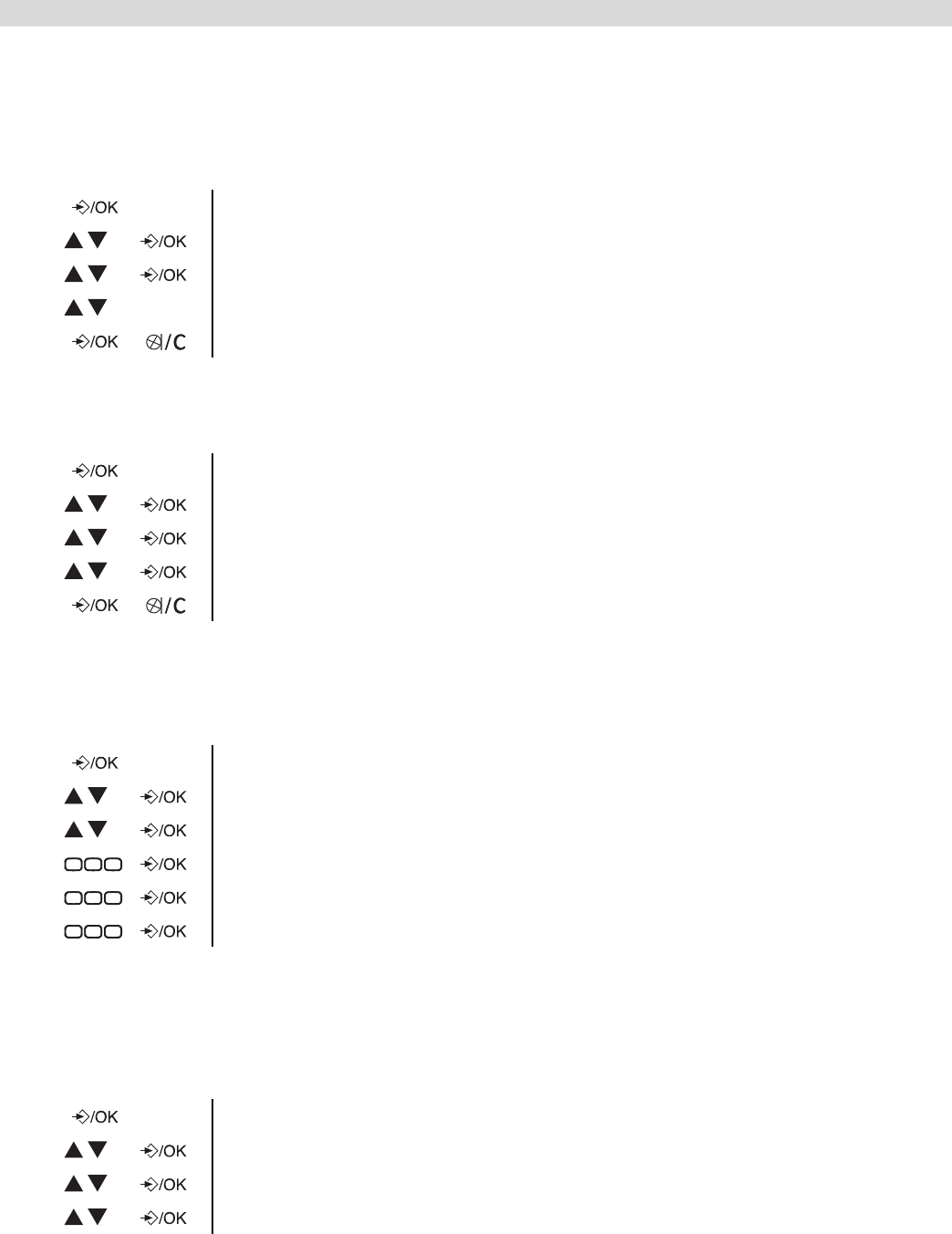
16
Base settings
7 Base settings
7.1 Adjusting the ring volume
Base ring volume
You can choose from 5 ringer volume levels and “OFF”.
7.2 Choosing the ring melody
The base and each handset can ring with a different melody. To set the base melody:
7.3 Changing the PIN code
Certain functions are only available to users who know the PIN code.
By default the PIN code is 0000. To change the PIN code:
7.4 Setting the dialing mode
There are two types of dialing mode: DTMF/Tone dialing (most common) and pulse dialing (for
older installations).
To change the dialing mode:
1 Enter the menu.
2 Select “SETUP” and confirm.
3 Select “BASE VOLUME” and confirm.
4 Select a volume (“OFF” or 1 to 5).
5 Confirm or return to the previous menu.
1 Enter the menu.
2 Select “SETUP” and confirm.
3 Select “BASE MELODY” and confirm.
4 Select a melody (1 to 5).
5 Confirm or return to the previous menu.
1 Enter the menu.
2 Select “SETUP” and confirm.
3 Select “PIN CODE” and confirm.
4 Enter the old 4 figure PIN code and confirm.
5 Enter a new 4 figure PIN code and confirm.
6 Enter the new PIN code a second time and confirm.
1 Enter the menu.
2 Select “SETUP” and confirm.
3 Select “DIAL MODE” and confirm.
4 Select the dialing mode and confirm.
4
GHI
6
MNO
5
JKL
4
GHI
6
MNO
5
JKL
4
GHI
6
MNO
5
JKL


















