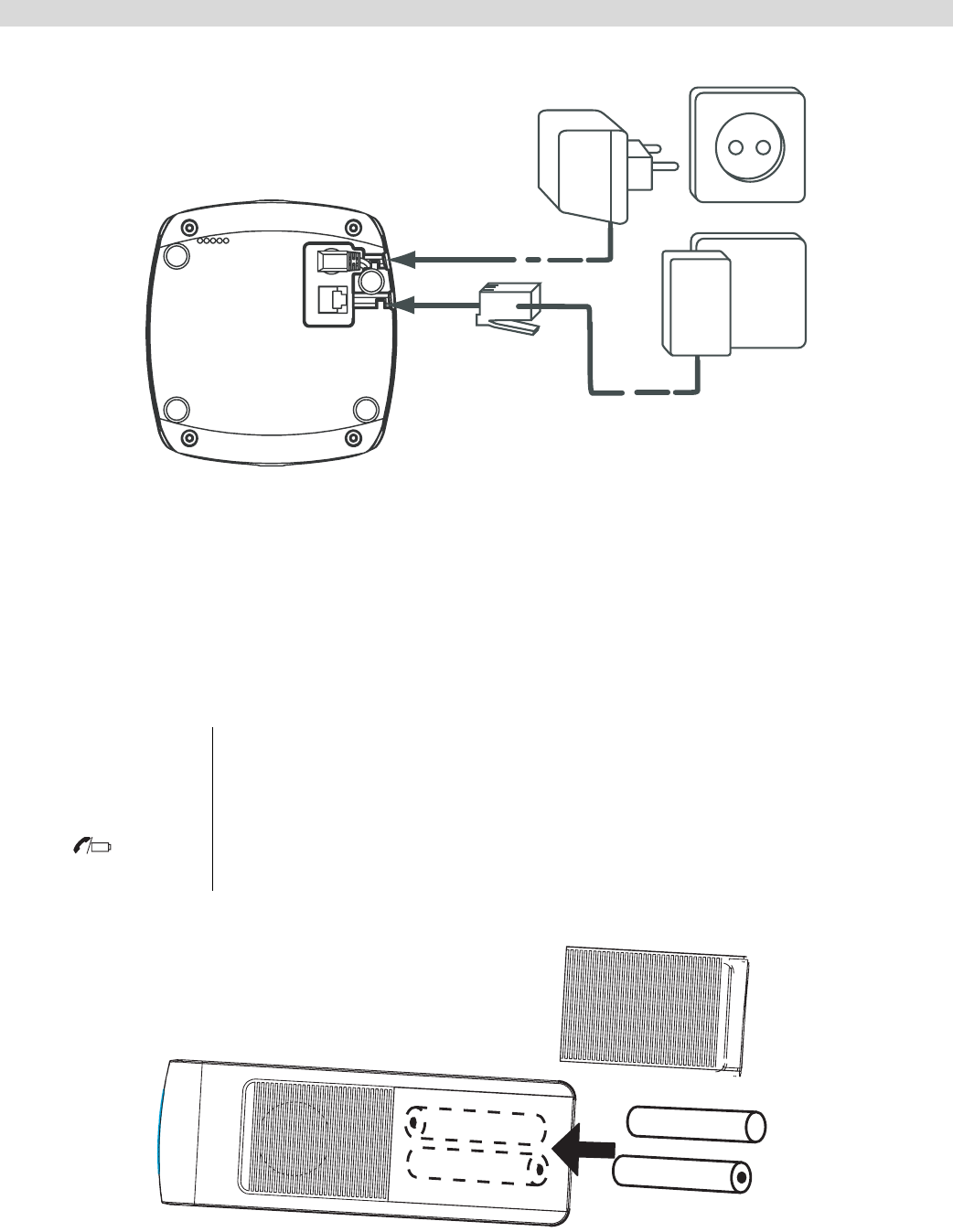
2
Getting started
- Back view of base -
A. Telephone wall outlet
B. Power cable
C. Telephone cord
2.2 Installing the handset
- Back view of handset -
A. Cover
B. Rechargeable batteries
1 Open the battery compartment.
2 Insert the batteries respecting the polarity (+ and -).
3 Close the battery compartment.
4 Leave the handset on the base unit for 20 hours. The Line/Charge indicator
on the base will light up.
A
B
C
+
-
+
-
Butler 4872
Butler 4872
A
B


















