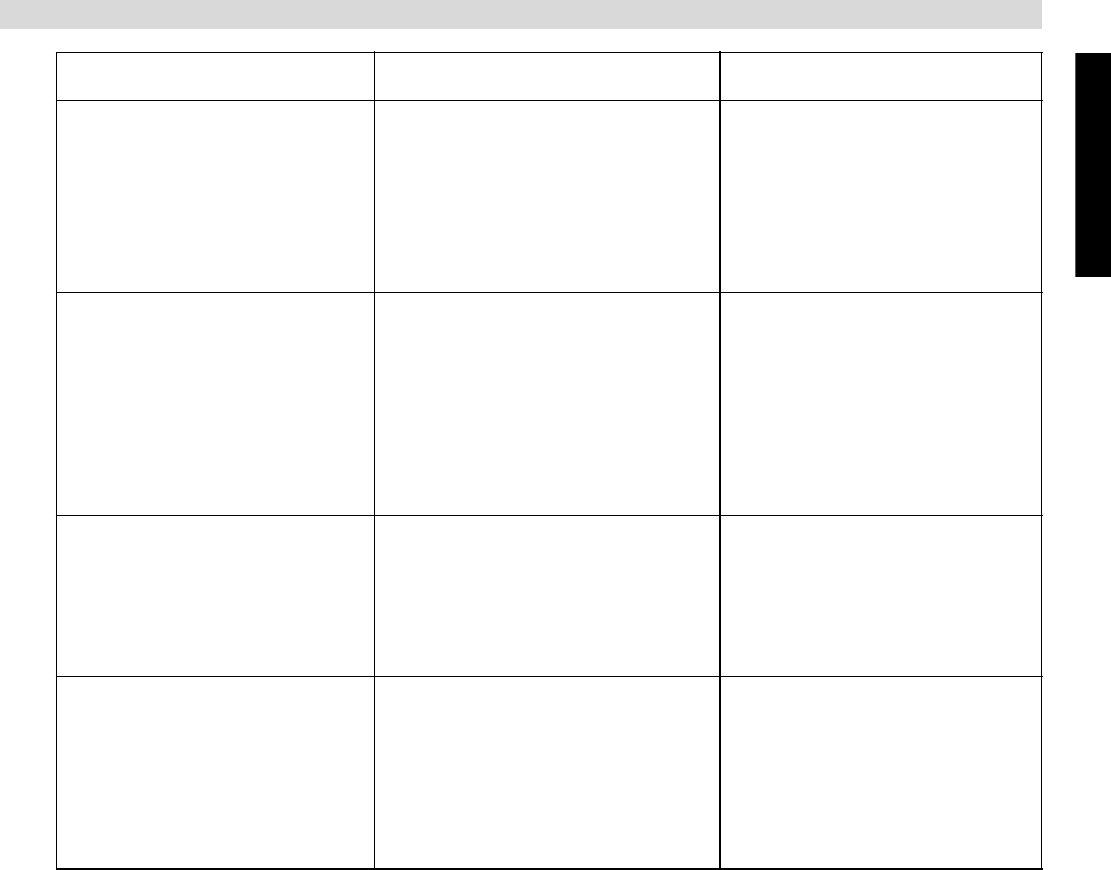
English
29
Technical dataTechnical characteristics
14 Technical dataTechnical characteristics
No audio for PC calls in the
DECT phone
The audio device for Speech is
not set correct in Windows to
‘USB audio device’
Go to ‘Control panel’ and
select ‘Audio and sound
devices’. Select ‘Speech’ and
make sure both playback and
voice recording are set to
‘USB audio device’.
The Skype application doesn’t
use the telephone as audio
device
Open Skype and select
‘Tools’. Select ‘Options’. At
the ‘Privacy’ settings, select
‘manage other programs
access Skype’ and make sure
only the Butler is shown in the
list.
The Skype audio devices are not
set to the USB phone
Open Skype and select
‘Tools’. Select ‘Options’. At
the ‘Sound devices’ settings,
make sure all are set to the
‘USB audio device’.
No PC sound anymore when
using other applications
The audio device for Audio is
not set correct in Windows to
your PC audio card
Go to ‘Control panel’ and
select ‘Audio and sound
devices’. Select ‘Audio’ and
make sure both playback and
recording are set to your PC
audio card.
Standard DECT(Digital Enhanced Cordless Telecommunications)
GAP (Generic Access Profile)
Frequency range 1880 MHz to 1900 MHz
Number of channels 120 duplex channels
Modulation GFSK
Speech coding 32 kbit/s
Emission power 10 mW ( average power per channel )
Range 300m in open space /50m maximum inhouse
Number of handsets Up to 4
Base powersupply 230V / 50 Hz / 6V DC 300mA
Handset Batteries: 2 rechargeable batteries AAA, NiMh 1,2V
Handset autonomy 100 hours in standby
Handset talk time 10 hours
Normal conditions of use +5 °C to +45 °C
Dialling mode Pulse / Tone
Flash time 100 or 250 ms
Symptom Possible cause Solution


















