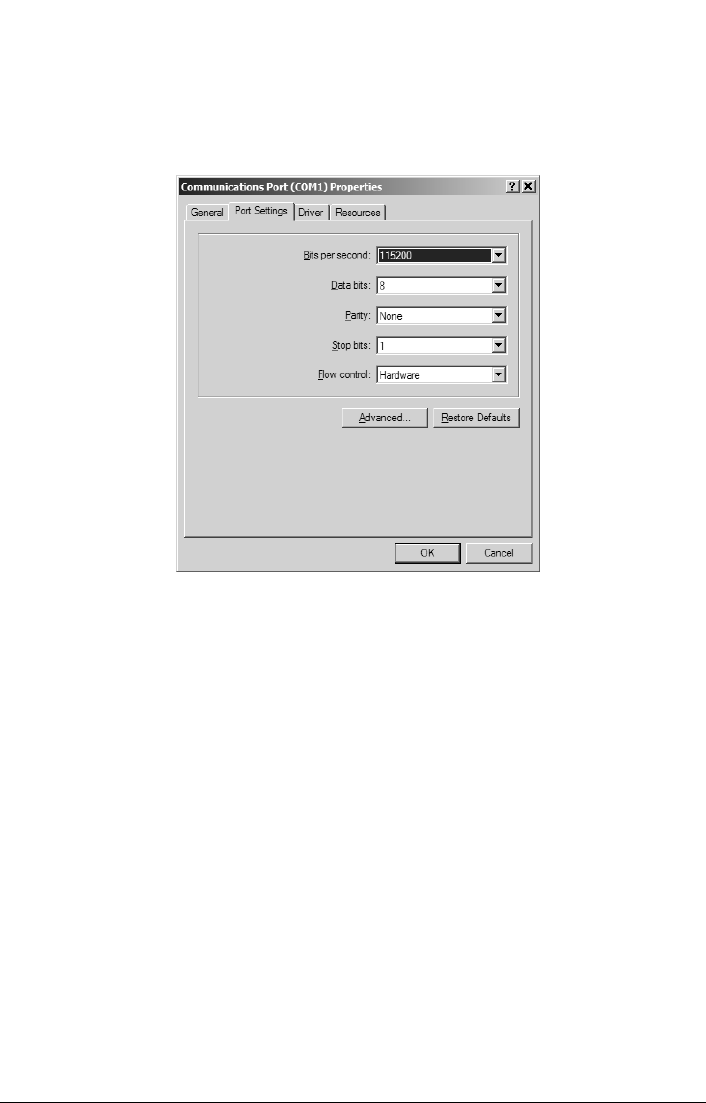
16. Click on the Port Settings tab.
17. Use these settings:
Bits per second: 115200 (19200 when faxing)
Data bits: 8
Parity: None
Stop bits: 1
Flow control: Hardware
18.You may now proceed for transferring data and faxes by following the instructions in
this manual. See Sending/Receiving a PC Fax (page 31), Sending/Receiving 1X
Data (page 32) or Sending/Receiving Circuit Switched Data (page 33) for details.
Phonecell
®
SX6P CDMA 26 User Manual


















