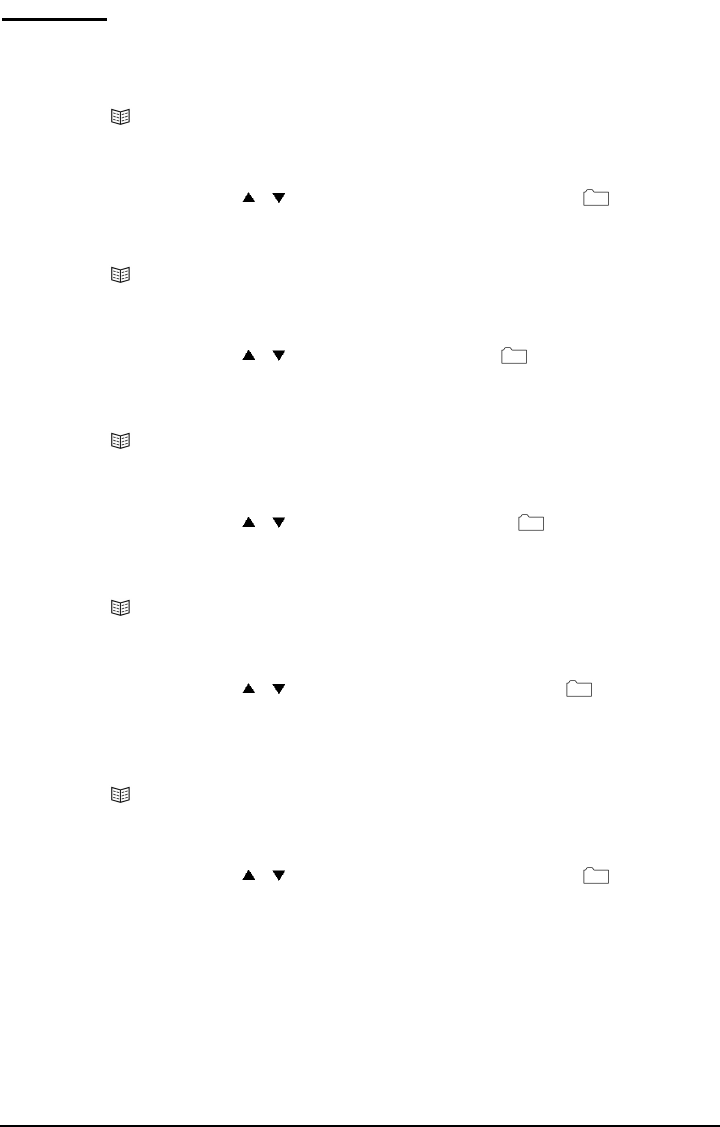
Ring / Alert
The SX6P is capable of supporting multiple ring tones and types of alerts. To adjust these
settings, follow these instructions.
Ring Tone
1.
Press [Menu] to access the main menu.
2. Select 4: Ring/Alert.
3. Select 1: Ring Tone.
4. Use the up/down arrows ( / ) to select the desired ring tone and press [Store]
to save.
Ring Volume
1.
Press [Menu] to access the main menu.
2. Select 4: Ring/Alert.
3. Select 2: Ring Volume.
4. Use the up/down arrows ( / ) to select a setting and press [Store] to save.
One Minute Alert
The one-minute alert beep alerts the user after every minute during a call.
1. Press [Menu] to access the main menu.
2. Select 4: Ring/Alert.
3. Select 3: 1 Min Alert.
4. Use the up/down arrows ( / ) to select ONor OFFand press [Store].
Service Alert
The Service Alert is an alert that sounds when entering or leaving a service area.
1. Press [Menu] to access the main menu.
2. Select 4: Ring / Alert.
3. Select 4: Service Alert.
4. Use the up/down arrows ( / ) to select the desired option and press [Store] to save
your setting.
Alarm Tone
The alarm tone is the sound that the alarm clock makes when it rings.
1. Press [Menu] to access the main menu.
2. Select 4: Ring / Alert.
3. Select 5: Alarm Tone.
4. Use the up/down arrows ( / ) to select the desired ring tone and press [Store] to save
your setting.
Phonecell
®
SX6P CDMA 14 User Manual


















