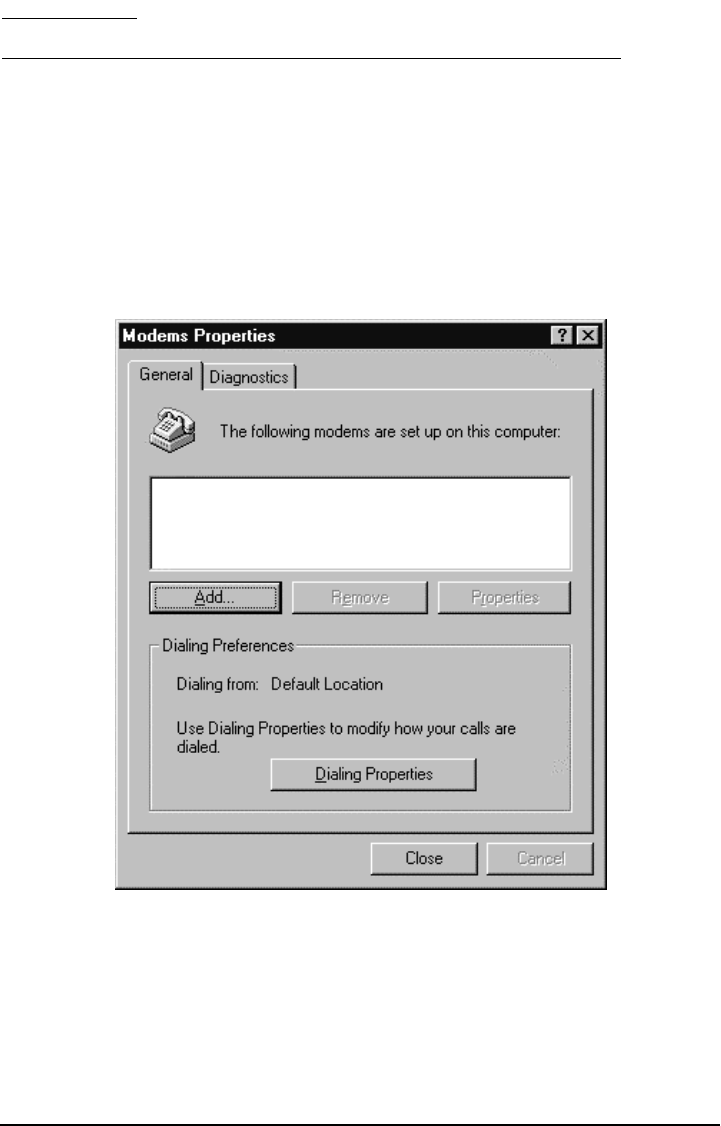
APPENDIX A:
SETUP PC SERIAL PORTS FOR PHONECELL DIGITAL FAX/DATA
Requirements
· GSM account with your network service provider including a Data/Fax facility.
· PC/Laptop/ Notebook with Com Port.
· Windows 95/98
NOTE: When all of the above have been satisfied, you may proceed.
Modem Setup
1) Power on your PC/laptop and start Windows 95/98.
2) Using the PC pointing device, press the "START" button, select "SETTINGS" and then "CON-
TROL PANEL." Once the Control Panel window appears double click the MODEMS icon but-
ton. The modem properties window will appear.
NOTE: A data card modem device may appear in the list of installed modems.
3) Click the ADD button to install a new modem device for the Phonecell
®
SX5.
Phonecell
®
SX5D GSM 40 Technical Manual


















