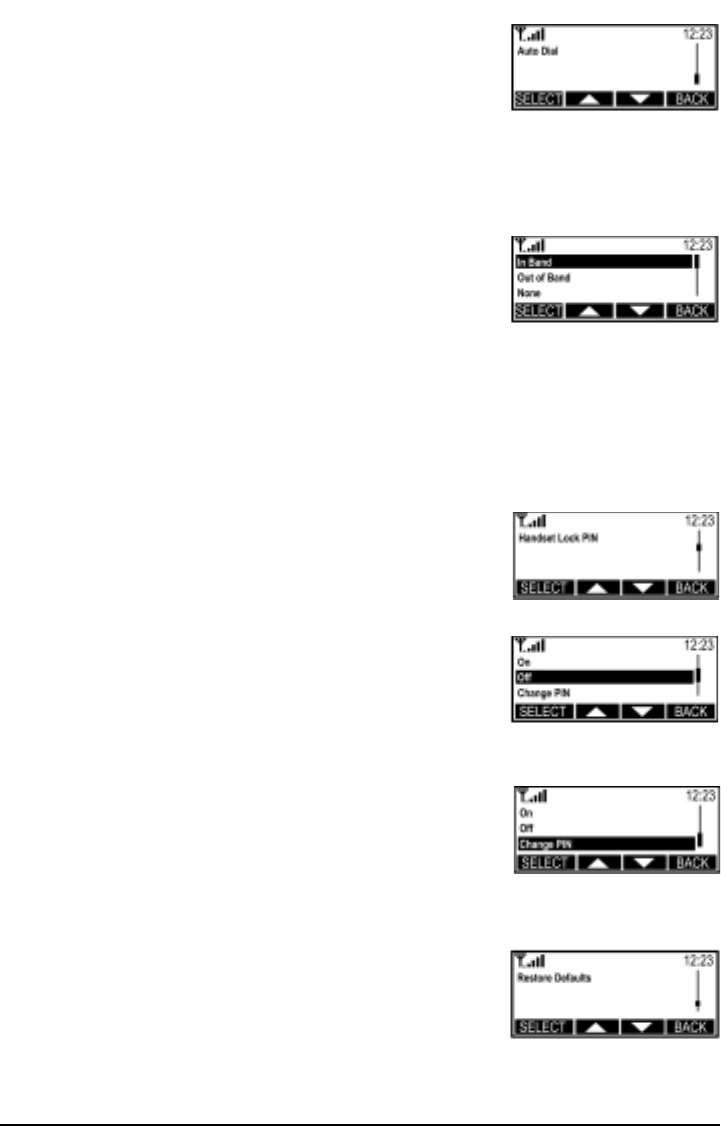
Auto Dial
The SX5D is able to recognize frequently called numbers and
automatically dial them without waiting for the Dial Delay. Once a
number has been called twice successfully it will Auto Dial when
this option is turned on.
1) Press the MENU key.
2) Select Settings, then select Dial Settings.
3) Select Auto Dial.
4) Select On to enable Auto Dial.
In-Call DTMF
In-Call DTMF allows the SX5D to access automated telephone
systems, such as on-line banking systems, where users must
select options by dialing digits.
1) Press the MENU key.
2) Select Dial Settings, then select Dial Settings.
3) Select In-Call DTMF.
4) To enable In-Call DTMF, select In Band or Out of Band. To
disable DTMF, select None.
5) Press OK.
Phone Security
The SX5D can be locked to restrict access. When the phone is locked, no keypad buttons will
function until the lock code is entered. To receive incoming calls when the SX5D is locked, enter
the lock code when the phone rings.
NOTE: Turning the phone off or inserting a new SIM Card will not
disable this feature.
Lock the Phone
1) Press the MENU key.
2) Select Settings, then select Security Settings.
3) Select Handset Lock PIN.
4) Select On.
Unlock the Phone
1) Press the MENU key.
2) Select Settings, then select Security Settings.
3) Select Handset Lock PIN.
4) Select Off.
Change the Lock Code
The lock code is preset at the factory to “0000.” The lock code
can be changed to any 4-digit code.
1) Press the MENU key.
2) Select Settings, then select Security Settings.
3) Select Handset Lock PIN.
4) Select Change PIN.
5) Enter the new lock code.
NOTE: The new lock code must be four numeric digits.
Restore Factory Defaults
All system features can be reset to the factory defaults.
1) Press the MENU key.
2) Select Settings, then select Restore Defaults.
3) Select Yes to restore all factory default settings.
Phonecell
®
SX5D GSM 25 Technical Manual
Change the Lock Code.
Unlock the Phone.
Restore Factory Defaults
Lock the Phone.
Auto Dial.
In-Call DTMF.


















