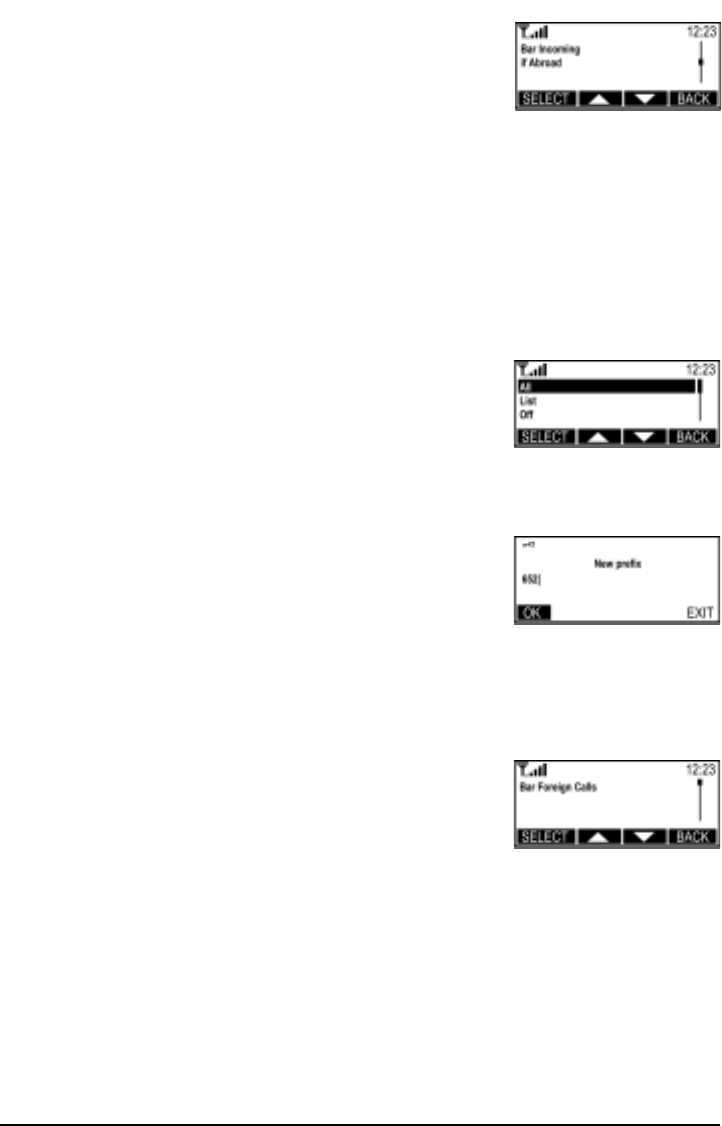
Bar Incoming Calls if Abroad, via the Network
1) Press the MENU key.
2) Select Settings, then select Security Settings.
3) Select Network Call Barring.
4) Select Bar Incoming if Abroad.
5) Select the desired service to bar.
6) Select On. Select Off to cancel the bar.
7) -NEED MORE INFORMATION-
Outgoing Call Barring
The SX5D can bar outgoing calls, or outgoing calls to a specific prefix, and it supports the follow-
ing types of network call bars of outgoing calls:
• Foreign Calls: Does not allow international calls.
• Only local and home country: Only allows local and home country calls.
• Outgoing: Does not allow any calls to be made.
• All: Does not allow any calls to be made or received.
• Cancel all: Deactivates any network call bars that are currently active.
Bar All Outgoing Calls, via the SX5D Handset
1) Press the MENU key.
2) Select Settings, then select Security Settings.
3) Select Handset Call Barring.
4) Select Bar Outgoing, then select All.
Bar Outgoing Calls to Specific Prefixes, via the SX5D
Handset
1) Press the MENU key.
2) Select Settings, then select Security Settings.
3) Select Handset Call Barring.
4) Select Bar Outgoing, then select List.
5) Select Add to add prefixes to be barred.
NOTE: If there are no prefixes in the list, Add is the only
option. After prefixes have been added to the list, Edit and
Delete options will display.
6) Enter the new prefix to be barred.
7) Select OK.
Bar Outgoing Calls, via the Network
1) Press the MENU key.
2) Select Settings, then select Security Settings.
3) Select Network Call Barring.
4) Select the desired type of network call bar to activate (see
list above for descriptions of each type).
5) Select the desired service to bar.
6) Select On.
7) -NEED MORE INFORMATION-
Phonecell
®
SX5D GSM 23 Technical Manual
Bar All Outgoing Calls, via
the Handset.
Bar Incoming Calls if
Abroad, via the Network.
Bar Outgoing Calls to Specific
Prefixes, via the Handset.
Bar Outgoing Calls, via the
Network.


















