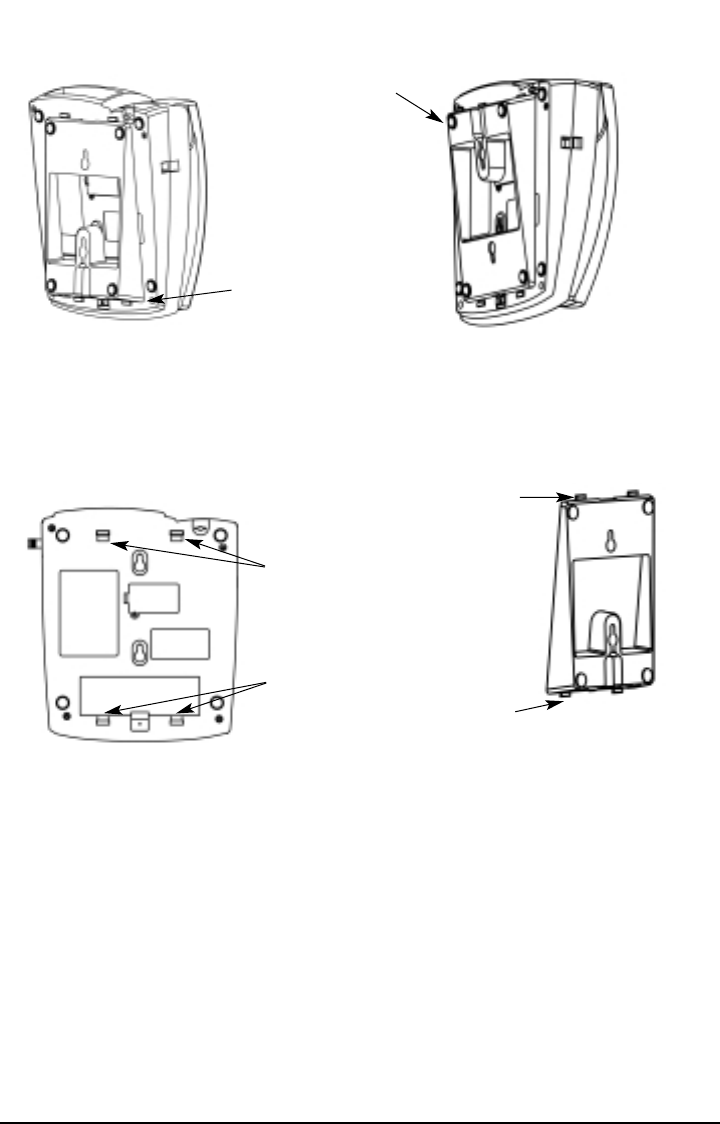
Phonecell
®
SX5D GSM 10 Technical Manual
Optional Wedge
The wedge is used to position the SX5D for easy viewing of the LCD and keypad for wall
mounting and desktop mounting - see Figures 8 and 9.
Attach the Optional Wedge
1) Slide the wedge tabs on one end of the wedge into the top wedge tab slots - see Figure 10.
2) Snap the wedge tabs on the other end of the wedge into the bottom wedge tab slots - see
Figure 11.
Top wedge tab
slots
Bottom wedge
tab slots
Wedge tabs
Wedge tabs
Attach thick end of
wedge at bottom
of the SX5D.
Attach thick end
of wedge at top
of the SX5D.
Figure 10 - Wedge tab slots.
Figure 11 - Wedge tabs.
Figure 8 - Wedge attached for wall mounting.
Figure 9 - Wedge attached for desk mounting.


















