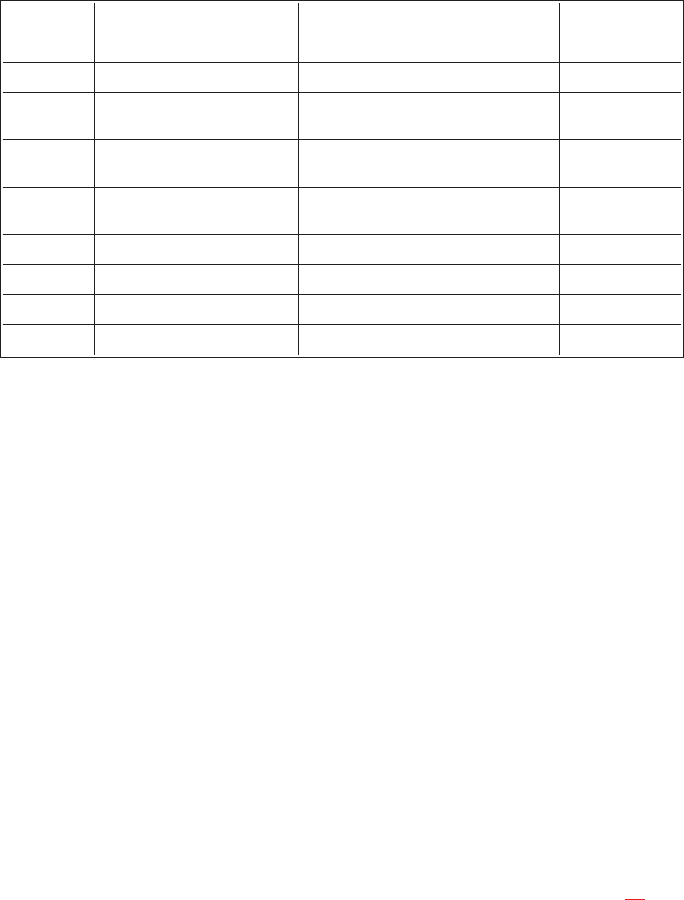
Balanced/UnbalancedSwitch(SW-1)
This switch is set at the factory to the balanced (BAL) position for use with Audio-
com intercom channels. Set the switch to the unbalanced (UNBAL) position for use
with a Clear-Com intercom system. Be sure and use the appropriate connection in-
formation based on how you have this switch set.
IntercomChannelConnections
Important!
The following paragraphs and illustrations describe installation of the WM1000 /
WM2000 in an Audiocom Intercom System. To use the WM1000 / WM2000 in a
Clear-Com Intercom System, set SW1 to the UNBAL position, set DIP switch 2 to
the Closed position, and connect the Clear-Com channel wires using the Unbalanced
Mode Intercom Channel pin-out information listed in the specifications (page19).
7
Switch
Number
Description Settings
Open=Off; Closed=On
Default
Setting
1 Not used Don't care Open
2 Call signal method
Closed: DC
Open: Audiocom
Open
3 Incoming call beep
Closed: Disabled
Open: Enabled
Open
4 Microphone type
Closed: Unbalanced
Open: Balanced
Open
5 Not used Don’t care Open
6 Not used Don’t care Open
7 Not used Don’t’ care Open
8 Not used Don’t care Open
Table 1. Configuration Switch Settings


















