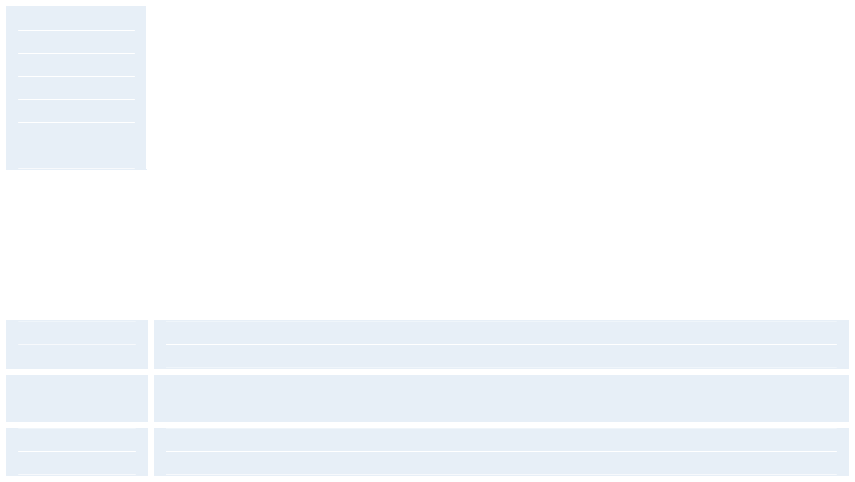
453 Administrator Settings
45
Call Manager Address
This is the call manager IP-address that is used if you specify H.323 Call Setup: Call Manager.
Advanced H.323 Settings
The Advanced H.323 Settings only have an effect if they are supported by your IP infrastructure.
NAT
NAT, Network Address Translation, is used in small LAN’s, often home offices, when a PC and a
videoconferencing system are connected to a router with NAT support. NAT support in the
videoconferencing system enables proper exchange of audio/video data when connected to an
external videoconferencing system (when the IP traffic goes through an NAT router). When NAT
is On, the NAT Server Address will be shown in the startup-menu: "My IP Address: 10.0.2.1
(NAT)".
NAT Address
This must be the external/global IP-address to the router with NAT support. Packets sent to the
router will then be routed to the codec. In the router, the following ports must be routed to the
codec’s IP-address:
Port 1720
Port 5555-
5560
Port 2326-
2365
Please contact your TANDBERG representative for further information.
QoS Type
Off
No QoS is used.
Diffserv
Diffserv QoS method is used. Please see below for details.
IP
Precedence
IP Precedence QoS method is used. Please see below for details.
IP Precedence Video
Used to define which priority audio, video, data and signaling should have in the network. The
higher the number, the higher the priority. The priority ranges from 0(off) - 7 for each type of
packets.
Auto will provide the following priority:


















