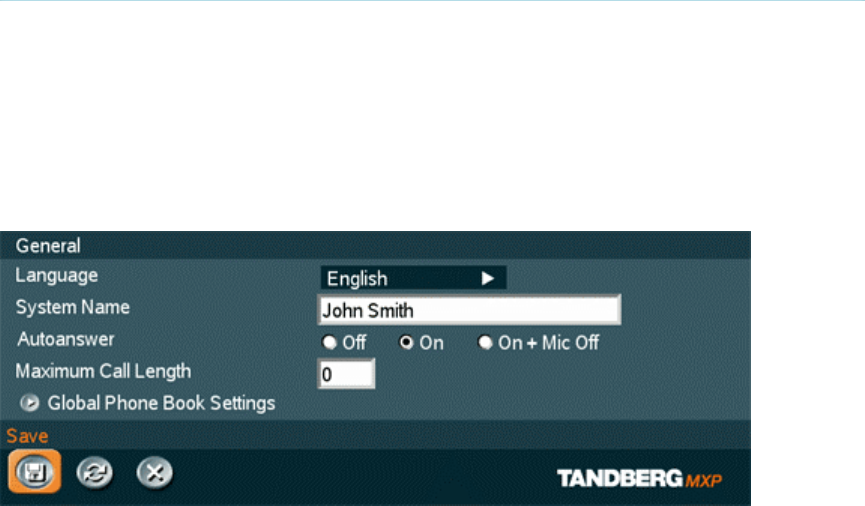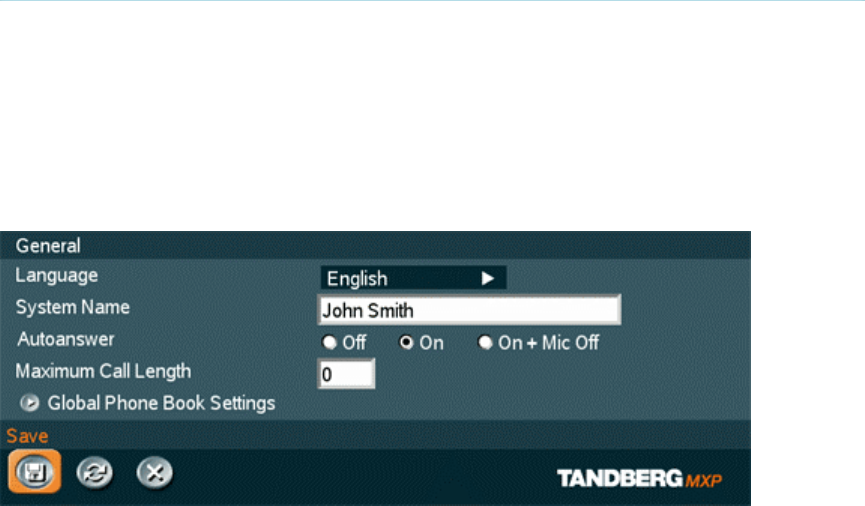
1 TANDBERG 150 MXP
7
1.4 System Configuration
Before you begin it is recommended to configure your system. Navigate through the settings
using the arrow keys and OK. Remember to press the Save button on the bottom of each menu
to save your changes. Press Cancel (x) to return to the previous Menu.
General configuration:
1. Open the General Settings menu
Press the Settings key on the keypad to open the Settings menu. Select General Settings.
2. Language
Press OK in the Language field and select the language you want to use from the list.
3. System Name
Give your system a name. Use the # key to change between lower case and upper case letters.
4. Auto answer
Decide whether you would like the system to let calls through automatically (Auto answer On), or
if you want to answer the call manually (Auto answer Off). The option On + Mic Off means that
the system automatically will answer incoming calls and switch the microphone off when the call
is connected. Press Mic Off to switch the microphone back on.
5. Max Call Length
You can limit the maximum length of your calls. If your call exceeds the maximum Call Length,
the call will disconnect automatically.
6. Save changes
Remember to save changes by selecting the Save button on the bottom of the menu and
pressing OK.