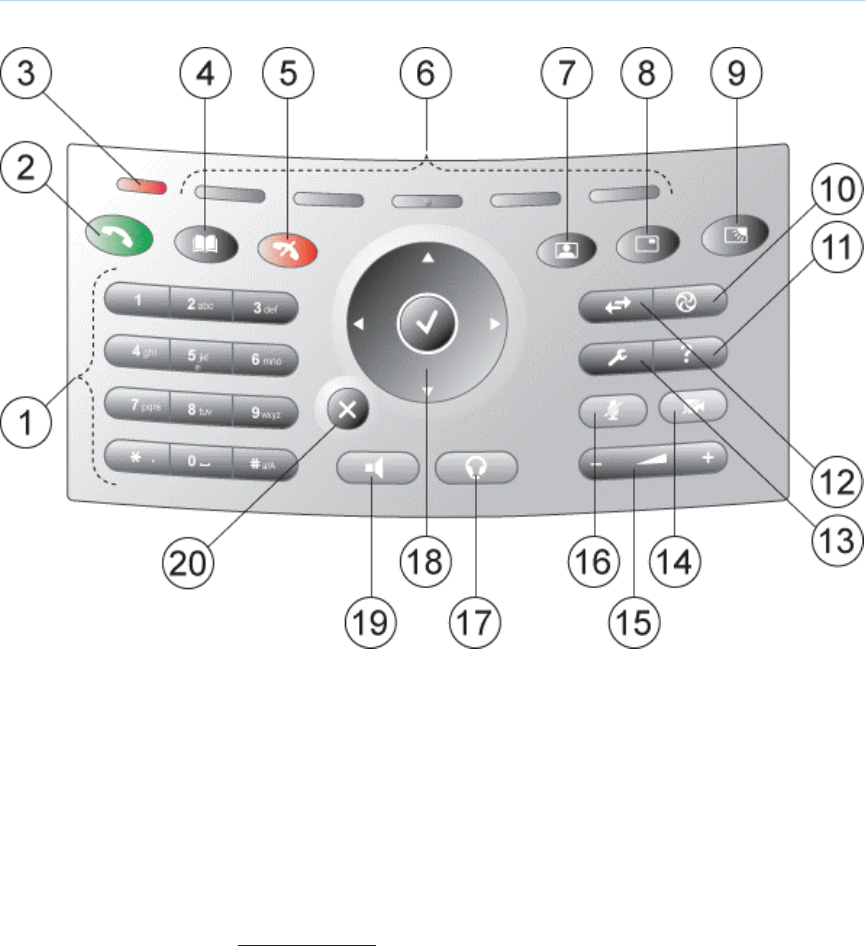
2 General Use
9
2.1 The Keypad
1. Number keys
Use Number keys to dial video numbers. Use the star key to get the dot sign when dialing an IP
number.
When you are in an input field where letters are required, the system automatically goes to letter
mode. Writing letters works like on a mobile phone. Press the key that corresponds to your
desired letter. Press the key as many times as you need to get the right letter. Change to lower or
upper case letters with the # key, and space with the 0 key.
2. Call key
Press the Call key to open the call menu. When you have dialed a number, press the call key to
place the call (see chapter 2.3 Make a Call for more information).
3. Notification lamp
A red lamp is lit to indicate that you have and incoming call. The lamp is also lit when you power
up the system. When the lamp turns off, the system is ready for use.
4. Phone Book


















