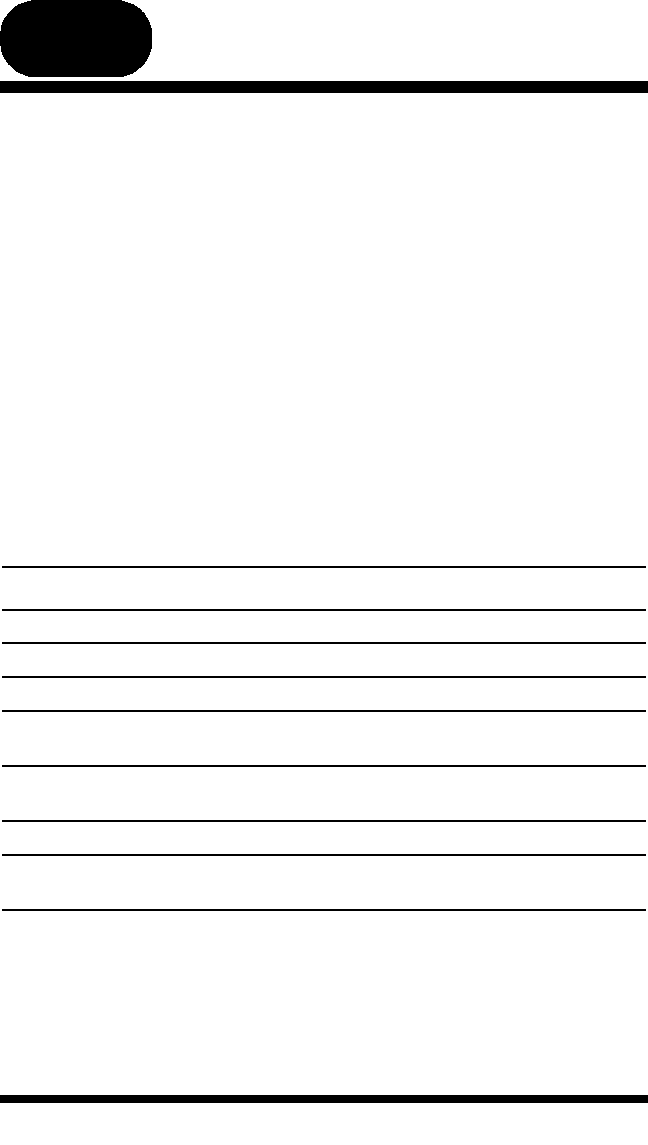
Introduction
1
Protegé
®
User Guide - single line telephone
1. How to Use this Guide
The Protegé phone system is perfect for today’s workplace. This guide shows
you how to use its many advanced and labor-saving features using a single line
telephone. Some features are only available with specific software versions. If
you are not sure whether a feature is available to you, please see your system
administrator.
Getting Started
Read this chapter carefully; it contains some important safety instructions.
Then, flip through the rest of the guide to become familiar with how informa-
tion is organized. Study the features you will use on a daily basis. Keep this
guide handy so you can quickly refer to it as you need.
How to Locate Information
If You Want Then Refer To
General information on using your phone Chapter 1, Introduction
To use a specific feature Index to point you to the page
A definition of telecommunications term Glossary
Information on taking and avoiding calls Chapter 2, Answering Calls
Information on placing internal and Chapter 3, Making Calls
outside calls
Information on holding and transferring Chapter 4, Call Handling
calls, and on making conferences
Information on paging and messaging Chapter 5, Paging and Messaging
Information on labor-saving features Chapter 6, Convenience Features
such as programming speed dial numbers
Information on using voice mail features Chapter 7, Voice Mail Features
chapter
one


















