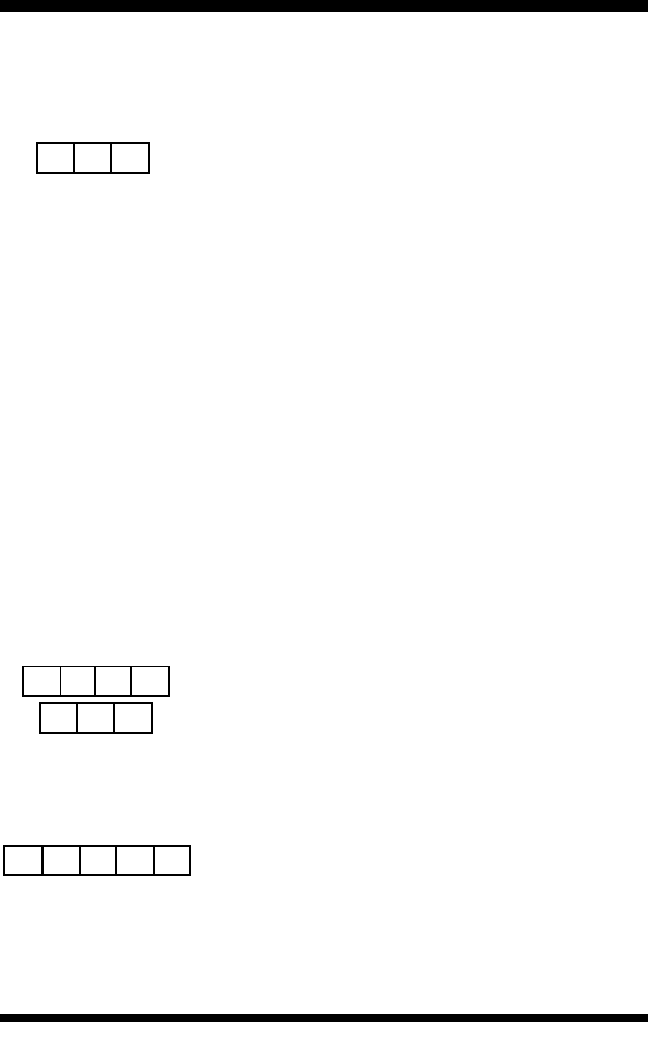
5 / Paging and Messaging
31
Protegé
®
User Guide - single line telephone
Message Answer
1. Message Waiting lamp is lit or you hear stutter
dial tone, indicating you have a message.
2. Lift the handset.
3. Dial # 96.
4. Call is placed to the extension that sent the
message.
5. If the message waiting lamp is still lit or you
hear stutter dial tone after replying to the mes-
sage, you have at least one more message
waiting. Repeat the process to reply to all your
messages until the light turns off.
Note: If, by chance, you place a call to an exten-
sion that has left you a message wait and
the call is answered, the message wait
indication is deleted.
Consult your system administrator to
verify that your system will support this
feature.
Deleting Messages
Deleting an individual message you sent
1. Lift the handset.
2. Dial # [ # 9.
3. Dial the target extension number.
4. Receive confirmation tone.
Deleting all messages sent by you
1. Lift the handset.
2. Dial # [ # 9 [.
3. Receive confirmation tone.
x x x
# 9 6
[
## 9
[ [
## 9


















