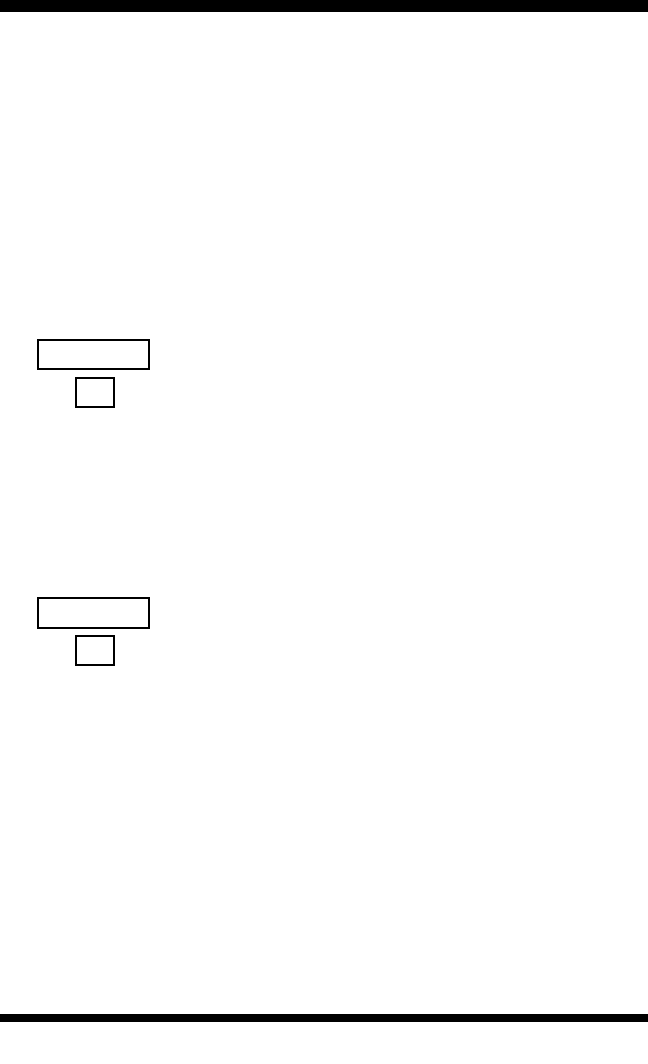
4 / Call Handling
27
Protegé
®
User Guide - single line telephone
Holding a Call and Retrieving
a Held Call
1. Phone is active on a call.
2. Press the Flash key.
3. Dial 2, within two seconds.
4. You are connected to the held party.
Retrieving a Held Call and
Abandoning the Current Call
1. Phone is active on a call.
2. Press the Flash key.
3. Dial 1, within two seconds to release the cur-
rent call.
4. You are connected to the held party.
4. Call Brokering
You can switch back and forth between two active calls by using the Call
Brokering feature code. At any one time, one of the two calls will be on hold,
and will not be able to hear your conversation with the other party.
FLASH
1
FLASH
2


















