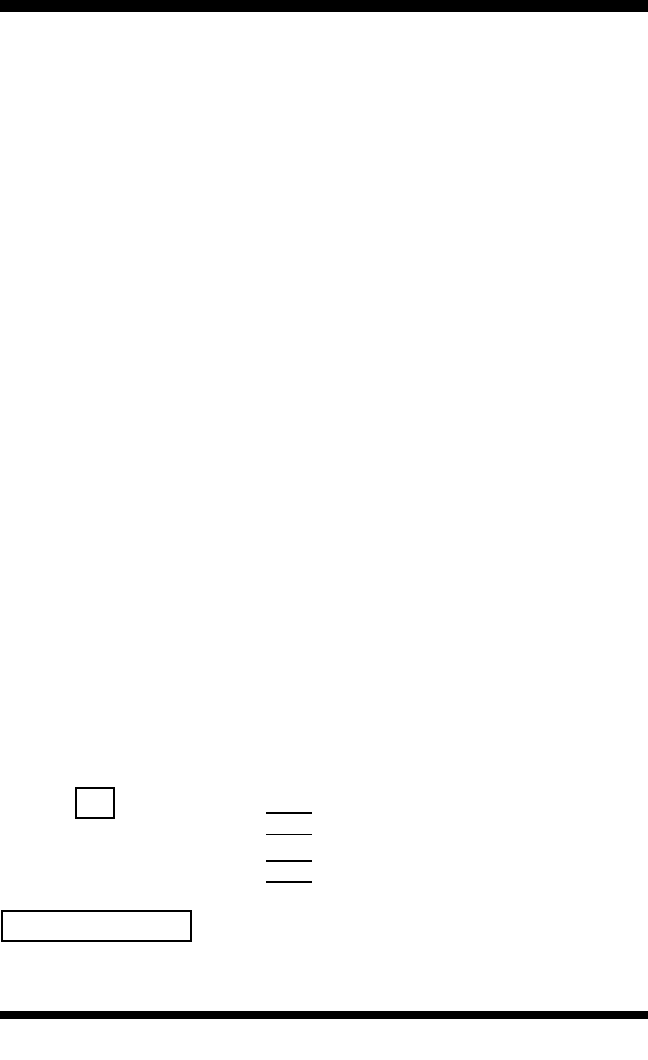
3 / Making Calls
16
Protegé
®
User Guide - single line telephone
3. Placing Outside Calls
Consult your telephone system administrator for any restrictions in your ability
to make outside calls.
If your company has different types of outside lines, your telephone system
may use the Least Cost Routing feature to ensure calls go over the cheapest
possible route. You may be required to enter the Least Cost Routing feature
code on some or all of your long distance calls. Alternatively, your system may
be programmed to select the cheapest route automatically.
If your company monitors outgoing calls for cost or billing purposes, you may
need to enter account codes for some or all of your calls. Your system may be
programmed to force you to enter a valid account code before allowing you to
make an outside call. Or it may be optional, leaving it to your discretion, or
your company policy, when to enter an account code.
Last Number Redial (LNR) simply redials the last outside number dialed out
from your phone.
Any frequently dialed telephone number can be stored as a Speed Dial
Number. Speed dial numbers are similar to the directory numbers you dial to
access hunt groups, and other extensions. When you dial a speed dial number,
Protegé dials out the corresponding telephone number.
System speed dial numbers are shared by many extension users, Individual
speed dial numbers are specific to your phone. See Speed Dial Numbers (page
34) for instructions on how to store individual speed dial numbers.
Also note that if you make an emergency 911 call, the attendant automatically
will be notified of your call. This allows the attendant to direct emergency
personnel to your work area.
9
Placing Outside Calls
1. Lift the handset.
2. Dial 9 for any available outside line.
- or -
Dial 124 for a random outside line.
- or -
Dial a specific trunk or trunk route number
3. Dial the number.


















