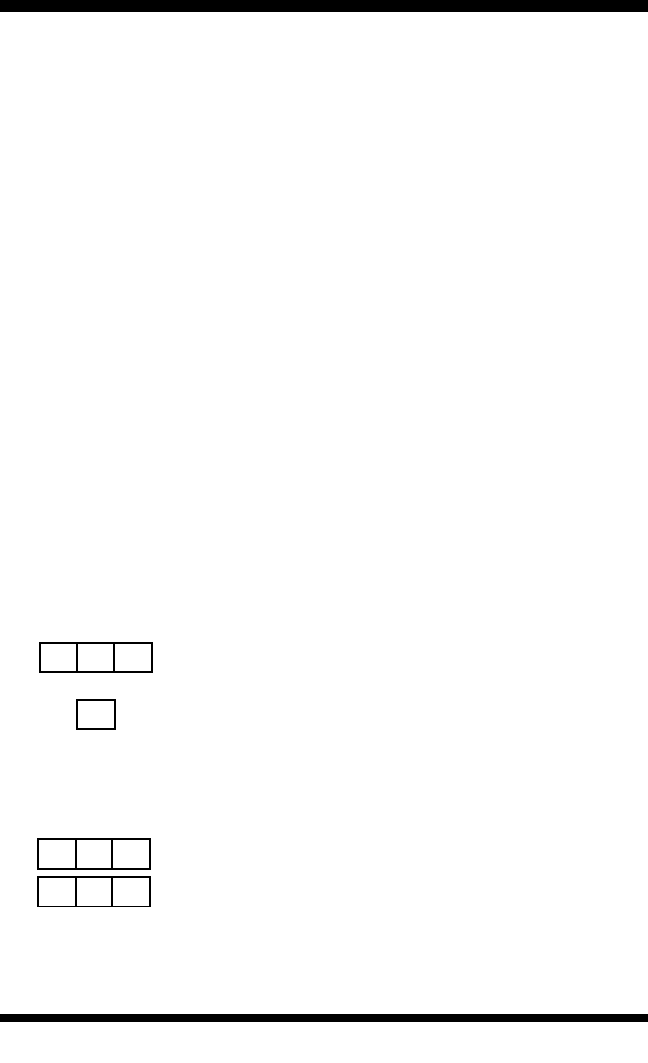
5 / Paging and Messaging
30
Protegé
®
User Guide - single line telephone
Leaving a Message at Another
Extension
To activate - method 1
1. Lift the handset.
2. Dial the target extension number.
3. Receive busy tone or no reply.
4. Dial 9.
5. Receive confirmation tone.
To activate - method 2
1. Lift the handset.
2. Dial # 96.
3. Dial the target extension number.
4. Receive confirmation tone.
2. Messaging
You can send a “Call Me” message to another extension when you get no
answer or the line is busy. A Call Me message leaves a “message waiting” indi-
cation for the called party indicating that a caller from a specified extension
was trying to reach them. Keysets without display and single line telephones
with message waiting lamps can only receive Call Me messages.
If you have a message waiting lamp it will light when you have been sent a
message. Also, when you have a message, you will hear three to four interrup-
tions in the intercom dial tone, known as stutter dial tone. This indicates you
have a message. To reply to the message, dial the Message Answer feature
code.
To extinguish the message waiting indication (lamp or stutter dial tone), the
reply call must be answered. If the call goes unanswered, the message waiting
indication continues.
(In previous versions of software, stutter dial tone indicated Do Not Disturb or
Call Forward was programmed on an extension. Check with your system
administrator to see if this applies to you.)
x x x
x x x
# 9 6
9


















