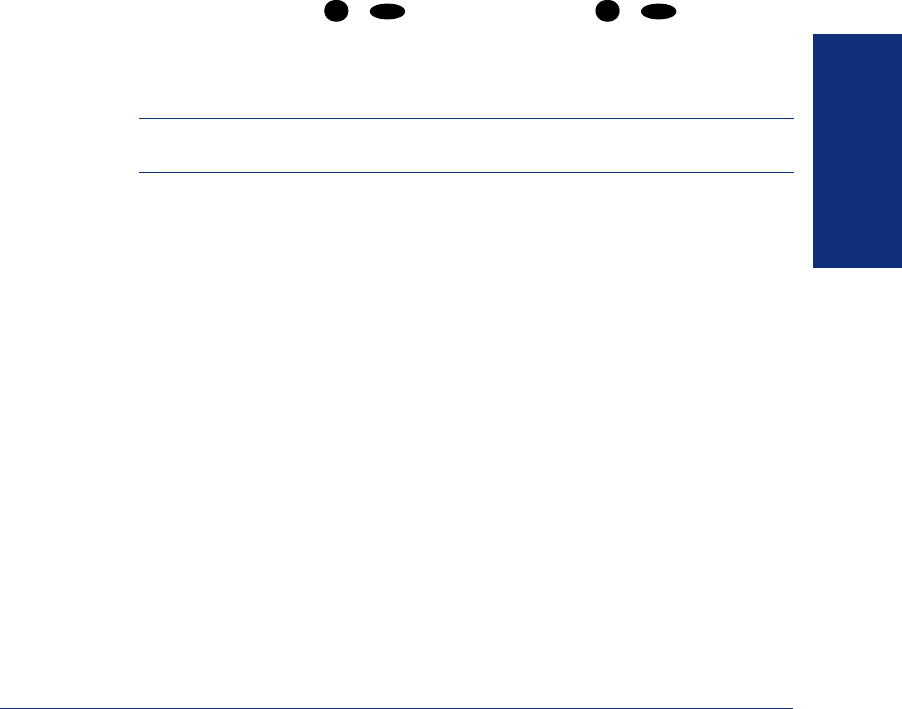
67
Inter-Tel
®
Model 8664/8665/8668 User Guide
MOVING ON
SPEED DIALING
Speed dialing allows you (and your system administrator) to store frequently dialed
numbers for easy dialing. Each number is stored on your endpoint (Station Speed
Dial) or in the telephone system (System Speed Dial) and is identified by a location
number. Once programmed, you can quickly dial these numbers by entering a feature
code and dialing the desired location number. Because the system supports both sta-
tion and System Speed-Dial numbers, you can have access to over 5000 stored num-
bers.
Station Speed Dial
You can program and use up to ten personal speed-dial numbers on your endpoint. In
addition, if you have programmable softkey buttons, you can program them as speed-
dial buttons for one-touch dialing. To use a speed-dial button, you must:
• Store the number in a speed-dial location.
• Use the
StSp softkey ( - ) or the SySp softkey ( - ) to access the
stored numbers.
• Program an available softkey as a speed-dial button by associating the speed-dial
location with the button.
NOTE: You can use the Speed-Dial feature even if your endpoint does not have
programmable softkey buttons.
Programming Station Speed-Dial Numbers
To store a speed-dial number, use the Station Speed-Dial Programming feature code
to program the number in a speed-dial location. Use the following table to list the
numbers that you store in speed-dial locations 0-9.
FCN
6
FCN
5
0 _______________________ 5 _______________________
1 _______________________ 6 _______________________
2 _______________________ 7 _______________________
3 _______________________ 8 _______________________
4 _______________________ 9 _______________________


















