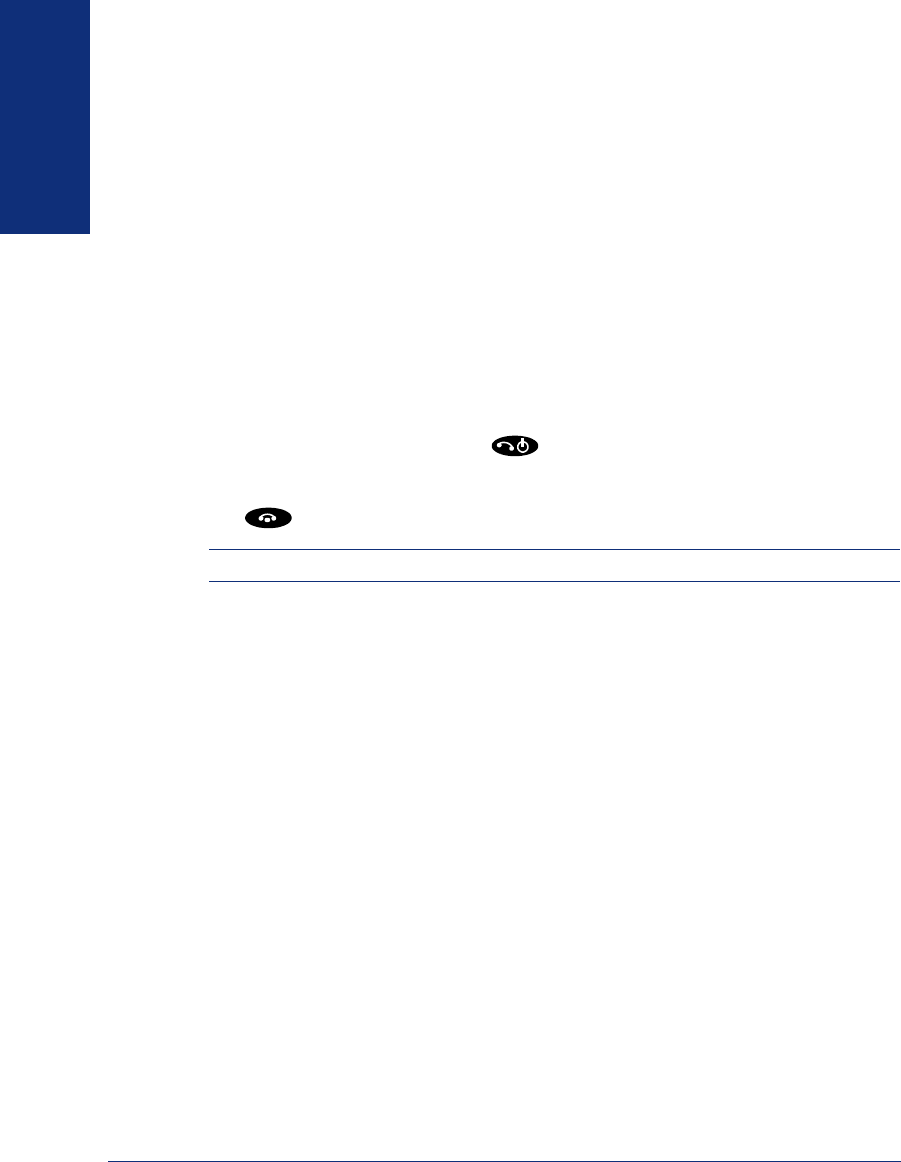
24
Inter-Tel
®
Model 8664/8665/8668 User Guide
FINDING YOUR WAY
WHAT YOU SEE AND HEAR
As you can see, your Model 8664/8665/8668 and telephone system come equipped
with many features. To help you understand what everything means, it is recom-
mended that you read the following information before you use your endpoint:
• If you hear four fast tones or repeating fast tones (reorder tone), you have pressed
an invalid button combination, tried to select a restricted line, dialed a restricted
or invalid number, dialed too slowly between digits, or waited too long before
performing the next step. Hang up and try again.
• Your telephone system may be programmed for one or two dial tones. Systems
with two dial tones have one for intercom calls and one for outside calls.
• Many features “time out” if you wait too long before performing the next step. If
this happens, you must hang up and start over.
• “Off-hook” means that your endpoint is ready to make a call. To go off-hook or
make a call, press and release
. You hear dial tone and the display prompts
you to enter an extension number. “On-hook” means that the endpoint is not in
use and you can receive calls. To go on-hook or to end a call, press and release
.
NOTE: You can receive calls on a second line when off hook.
SOFTWARE COMPATIBILITY
Depending upon which software version your telephone system is using, some of the
features included in this guide may not be available for your endpoint. Check with
your system administrator to see which software version your telephone system cur-
rently uses and if there are any features restrictions for your system.
Your Model 8664/8665/8668 is compatible with the following Inter-Tel software:
• Inter-Tel
®
5000 system software v1.0 and later
• Axxess
®
system software v8.2 and later
• Unified Communicator
®
v2.1 and later
• Enterprise
®
Messaging v1.0 and later
• SpectraLink
®
NetLink SVP Server Vxxx.110 or later


















