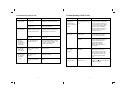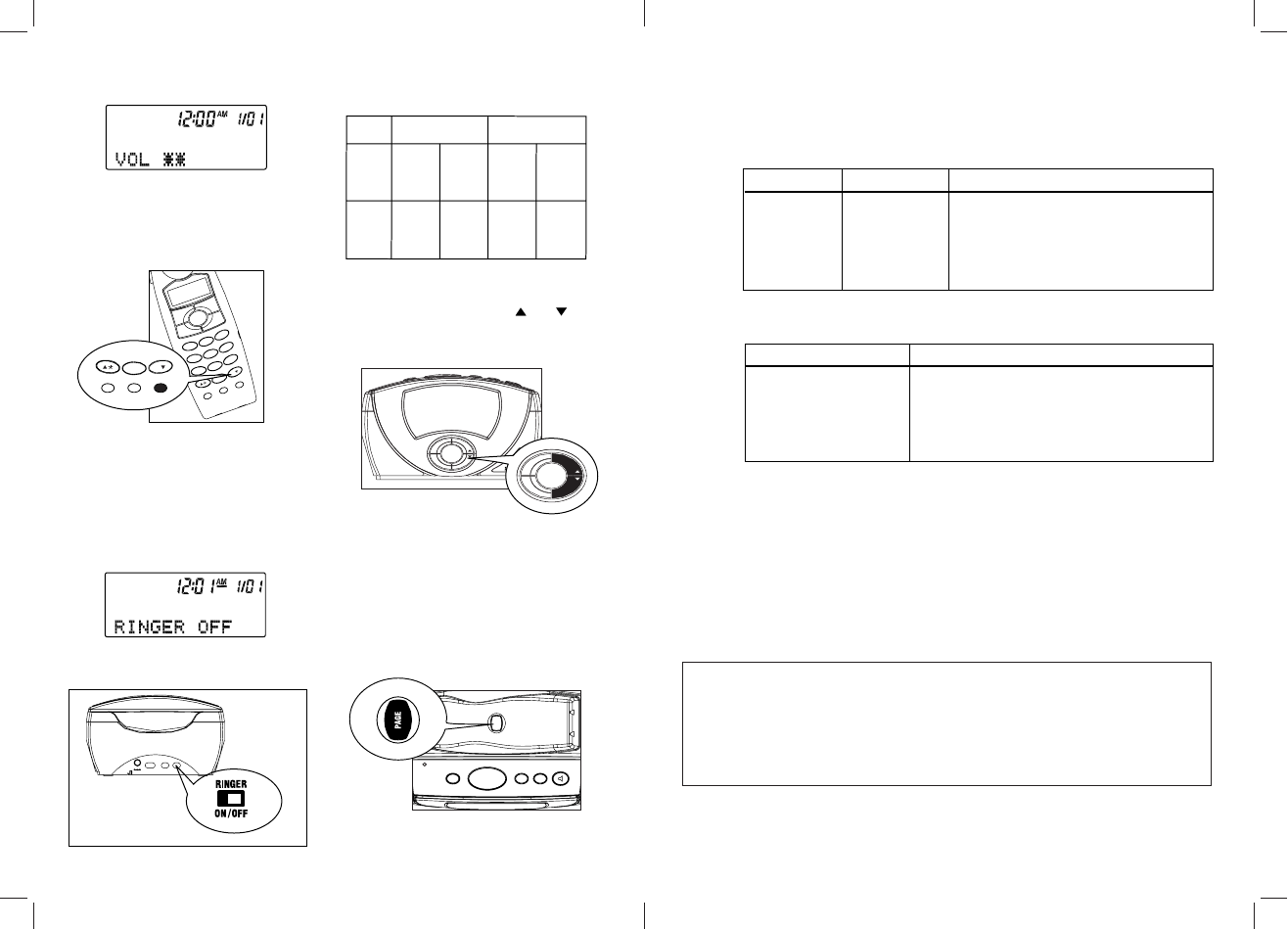
SET
CHARGE
SNOOZE
1
2
PA
G
E
ALARM SPEAKER
Ringer Control
If you do not want the handset and base
to ring , set the RINGER switch on the
back of the base unit to OFF and/or press
the " VOL/RING " button on handset for
2 seconds to toggle the ringer to off. The
LCD will show.
The handset and/or base unit will no longer
ring when a call comes in.
-RINGER SWITCH- -RING SOUND-
BASE HANDSET BASE HANDSET
ON
ON
OFF
OFF
ON
ON
OFF
OFF
ON
ON
OFF
OFF
ON
ON
OFF
ON
OFF
ON
OFF
ON
OFF
ON
OFF
ON
OFF
ON
OFF
ON
OFF
OFF
OFF
OFF
HANDSET
OFF
CRADLE
HANDSET
ON
CRADLE
Telephone Operation (Cont.)
Speakerphone Volume Control
You can send a page signal from the base
to the handset.
Page/Handset Locator
#
C
H
R
E
D
IA
L
V
O
L
/R
IN
G
1
2
ABC
3
DEF
0
OPER
C
A
L
L
S
D
E
L
TA
L
K
M
E
M
F
L
A
S
H
7
PQRS
8
TUV
9
W
XYZ
4
G
HI
5
JKL
6
M
NO
#
CH
REDIAL
VOL/RING
0OPER
Press the VOLUME control " "or" "
button on the base to adjust the speakerphone
volume level.
LED STATUS INDICATIONS
-New Caller ID information is in
memory.
-All new Caller ID information has
already been reviewed.
FLASHING
OFF
NEW
CALL
LED
LCD/LED INDICATIONS (HANDSET)
Telephone Operation (Cont.)
LCD DISPLAY INDICATIONS
BATTERY LOW Handset battery power is low, and the
handset battery should be charged.
PAGING Base unit is paging handset.
TALK Handset is connected to line.
LINE IN USE Speakerphone active.
Power failure
protection/Battery Backup
To Reset Unit
IMPORTANT
If DC power failure occurs, or the power plug comes out of the wall,
your unit will shut down until the power is restored.
When the power is restored, clock and alarm time and memory settings
recorded before the power failure will be saved IF YOU HAVE
INSTALLED A 9 VOLT BATTERY.
If your unit is not operating properly when the power is restored, proceed
with a unit reset.
1. Unplug the DC adaptor from the power outlet.
2. Remove the 9 volt battery. Replace with a fresh 9 volt battery (see page 9).
3. Plug DC adaptor back into power outlet.
4. Set clock and alarm time, radio memory station (see page 21).
5. Remove the handset battery, wait 5 seconds, and then reinstall the handset battery.
You need to follow the Caller ID setup procedure.
During a power outage, your unit will NOT work, even if a 9 volt battery is installed.
19
20
T/P
RINGER
ON/OFF
DC10V650mA
USE ONLYWITH CLASS 2 POWER SOURCE
-
+
When The "VOL/RING" button is
pressed, the receiver volume will
increase to maximum (level 3) and then
back down and decrease to minimum
(level 1) in a repeated cycle.
Press the "PAGE" button on the base once,
and the handset will beep 3 times. Press and
hold the "PAGE" button for 3 seconds, and
the handset will beep for about 60 seconds.
Press any button on the handset to stop the
handset from beeping.
FUNCTION
R
A
D
I
O
O
N
/
O
F
F
E
N
T
E
R
FUNCTION
R
A
D
I
O
O
N
/
O
F
F
E
N
T
E
R
BACKLIGHT
BRIGHT/ NORMAL / OFF