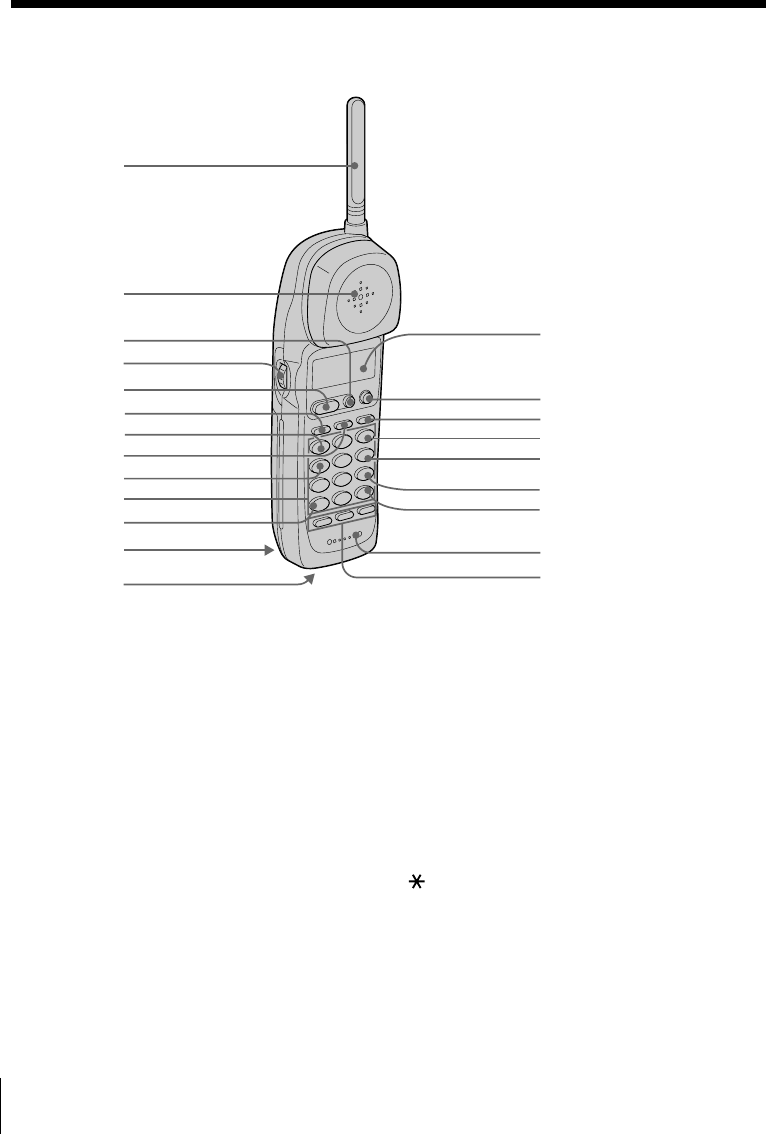
Getting Started
20
US
Identifying the parts (continued)
Handset
qa
qs
qd
qf
qg
qh
3
qj
0
wa
8
9
6
5
4
2
1
ws
7
qk
ql
w;
1 Antenna
2 Speaker [EZfit] (p. 23)
3 OFF button (p. 22)
Allows you to disconnect the call.
4 Jog Dial (p. 14, 26, 52)
5 TALK button (p. 22)
Lets you make or receive a call.
6 REMOTE button (p. 33)
Used to display the answering
machine function menu.
7 . REPEAT button (p. 44)
Press to repeat the current message
or go back to the previous message.
8 PGM (Program) button
(p. 14, 26, 28)
Used to store numbers for one-
touch dialing or in Phone Directory.
9 REVIEW button (p. 44)
Keep the button pressed for a
playback review of the current
message.
0 Dialing keys (p. 22)
qa TONE button (p. 22)
Allows you to switch temporarily to
tone dialing.
qs Battery compartment (p. 11)
qd RING switch (p. 25)
Switches the ringer to on/off.
qf Display (p. 51)


















