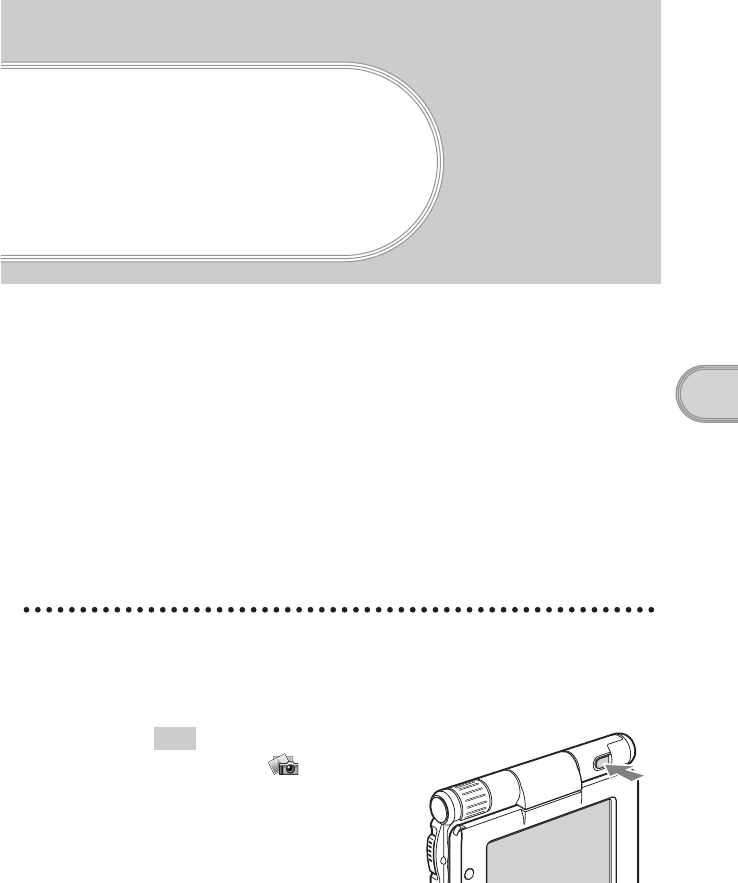
47
Sony Personal Entertainment Organizer PEG-UX50/UX40 4-676-072-11 (1)
Have a try
Have a try
Enjoying image files
You can take pictures and view image files using your CLIÉ handheld as a
digital still camera.
• Application to be used:
– Taking pictures: CLIE Camera
– Viewing image files: CLIE Viewer
b For details, refer to “Still images” in the “CLIÉ Application Manual” installed on your
computer.
Taking pictures
1
Press the CAPTURE/REC button to start CLIE Camera.
Tip
You can also tap (CLIE Camera)
in the CLIE 3D Launcher to start CLIE
Camera.
Continued on next page
• • • • • • • • • • • • • • • • • • • • •
01US01COV.book Page 47 Friday, July 11, 2003 1:15 PM


















