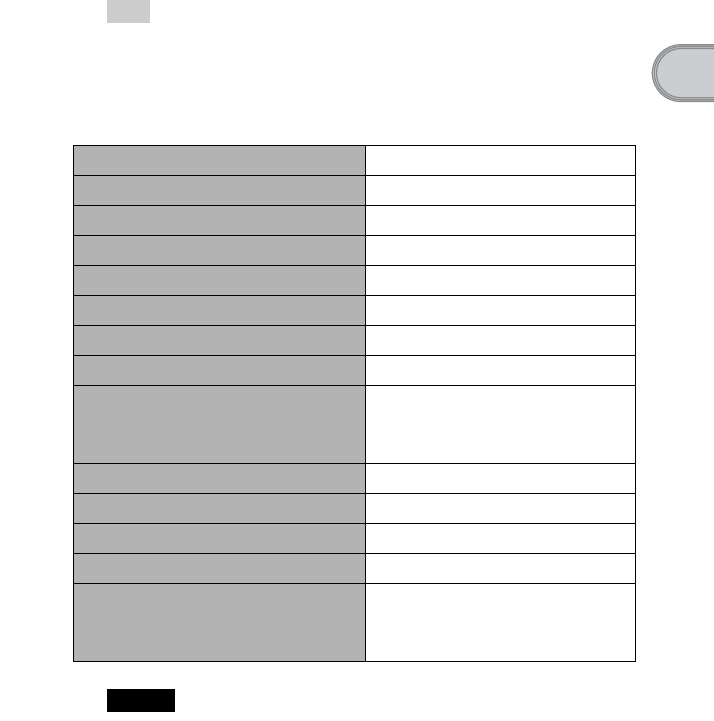
37
Sony Personal Entertainment Organizer PEG-UX50/UX40 4-676-072-11 (1)
Connecting to the Internet
Step 2: Preparing the check sheet
You can enter the settings for connecting to the Internet using the wireless LAN
function in this check sheet. The settings you enter will be needed in “Step 3:
Setting up the wireless LAN function” (Page 38), “Setting up NetFront v3.0 for
CLIE” (Page 40), and “Setting up CLIE Mail” (Page 43).
Tip
When you use DHCP, you do not need the settings for 3 Primary DNS,
4 Secondary DNS, 5 IP address, 6 Netmask (Subnet mask), and
7 Router (Gateway) .
Check Sheet
Note
Ask the System Administrator of your wireless LAN network for settings to
connect to the wireless LAN access point, and ask your Internet Service Provider
(ISP) for settings to connect to the Internet.
Requirement setting Your setting
1 SSID
2 WEP Key
3 Primary DNS · · ·
4 Secondary DNS · · ·
5 IP Address · · ·
6 Netmask (Subnet mask) · · ·
7 Router (Gateway) · · ·
When using proxy server
8 Address (or Host name) and
port number for proxy server
9 E-mail address @
0 Incoming mail server (POP3)
qa Outgoing mail server (SMTP)
qs Mail account name/User name
qd Mail account password/User
password
(POP account password)
01US01COV.book Page 37 Friday, July 11, 2003 6:45 PM


















