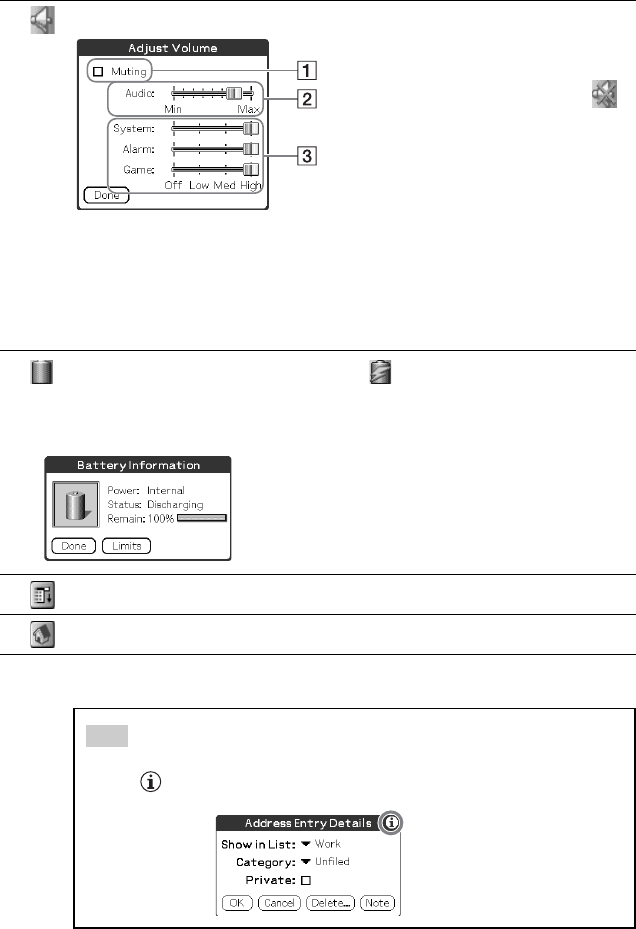
110
Sony Personal Entertainment Organizer PEG-UX50/UX40 4-676-072-11 (1)
G Tap to display the Adjust Volume dialog box.
1 Turns off the sound of your CLIÉ
handheld.
When Muting mode is selected, is
displayed in the status bar.
2 Adjusts the volume level for playing
back audio files or movie files.
3 Adjusts the volume level for System
sound, Alarm sound, and Game sound.
This affects the [General] settings in
Preferences.
b For details, refer to “Customizing your
CLIÉ™ handheld (Preferences):
Setting sounds” in the supplied
“Handbook.”
H Displays the battery’s remaining charge. is displayed while the battery is
connected to outside power sources.
Tap to display the Battery Information dialog box.
I Tap to display the menus of the current application.
J Tap to display the CLIE 3D Launcher or Palm OS
®
Standard screen.
Tip
When a dialog box or screen such as the below is displayed
Tap the icon to display tips and helpful advice.
Power: Power used
Status: Battery status
Remain: Remaining charge of the battery
Tap [Limits] to display the Battery Limits dialog box.
01US01COV.book Page 110 Friday, July 11, 2003 1:15 PM


















