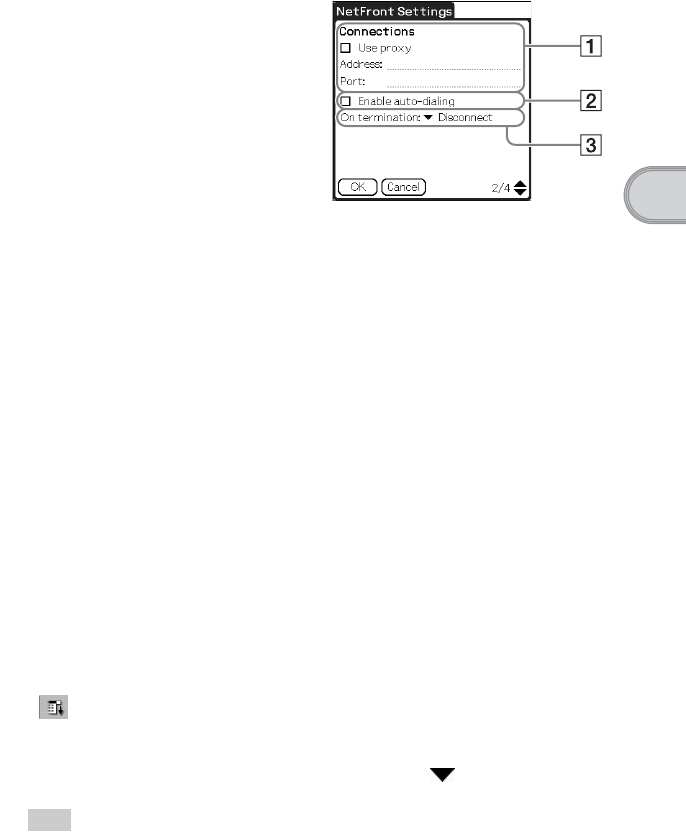
41
Sony Personal Entertainment Organizer PEG-UX50/UX40 4-676-072-11 (1)
Connecting to the Internet
Setting up NetFront v3.0 for CLIE is complete.
4
Set up the connection method.
A Use proxy
This setting is not needed for normal use.
If your Internet Service Provider (ISP) provides you with proxy server address,
select [Use proxy] and enter address (or host name) and port number for proxy
server.
B Enable auto-dialing
You can access the Internet automatically without displaying the Prompt dialog
box when [Enable auto-dialing] is selected.
C On termination
You can select how NetFront v3.0 for CLIE closes.
[Never Disconnect]: keeps your connection to the Internet open for use with
other applications.
[Disconnect]: disconnects from the Internet when NetFront closes or
another application is started.
[Prompt]: displays the Prompt dialog box, whether you want to
disconnect or stay connected.
5
Tap [OK].
The browser screen is displayed.
6
Tap (Menu) and [Preferences] from [Options].
The Network screen of Preferences is displayed.
7
Verify that [Wireless LAN] is selected next to [ Service:].
Tip
If [Wireless LAN] is not selected, tap [V Service:] to select it.
8
Tap [Done].
The browser screen is displayed.
01US01COV.book Page 41 Friday, July 11, 2003 1:15 PM


















