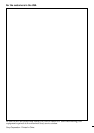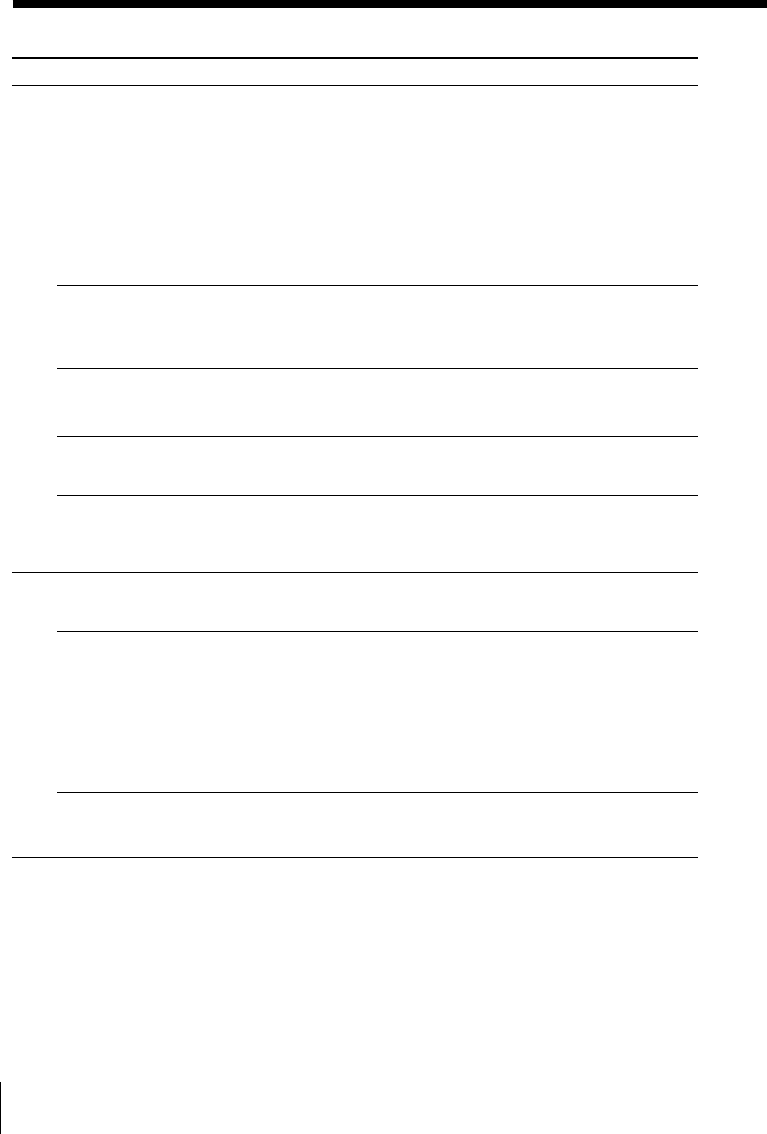
Additional Information
74
US
Symptom
The caller’s name and/or
phone numbers does not
appear on the display.
The caller’s name and/or
phone numbers does not
appear on the display during
call waiting.
You cannot dial the number
from the Caller ID list.
The memory match function
does not work.
You cannot use visual massage
waiting service.
When pressing (INTERCOM),
you hear a busy tone and
cannot make an intercom call.
When pressing (INTERCOM) or
(PAGE), you hear a short busy
tone and cannot make an
intercom call or make a paging.
The dialing mode, area codes,
date and time and station
number is incorrect.
Remedy
• Make sure you have subscribed to Caller ID service.
• The call is made through company which does not
offer Caller ID service. ”OUT OF AREA” will appear
on the display.
• The call was “blocked.” “PRIVATE” will appear on
the display.
• You have answered the call while “** RINGING **”
was displayed. Be sure to answer after the Caller ID
data is displayed.
• Make sure your home area code is entered (page 19).
• Make sure you have subscribed to “Caller ID with call
waiting” service (see page 60).
• Make sure your home area code is entered (page 19).
• You may need to change the number of digits of the
phone number (page 58).
• If the call is from an office which uses multiple lines,
the phone number may not match the number you put
in the memory.
• Make sure you have subscribed to visual message
waiting service (see page 61).
• If you move or change your telephone company, reset
this phone (page 62).
• The other phone is on an intercom call.
• Make sure that the other phone (IT-M804 or IT-M704)
is connected to the LINE 1 jack correctly.
• Make sure a phone other than the IT-M804 and IT-
M704 phone is not connected to the LINE 1 jack.
• Make sure that all phones are appropriately connected
according to the indoor wiring (page 11).
• Make sure the phone is not in Do Not Disturb mode
(page 35).
• The data of these settings were not sent to the phones
correctly. Set these settings up again.
Caller ID
Troubleshooting (continued)
Intercom
To reset the phone
If any of these remedies do not work, unplug the AC power adaptor. If
the battery is still inserted in the phone, take it out. When the phone
won’t be reset yet, press RESET button on the left side of the phone
with a ball-point pen, etc.
The day and time setting and last phone number dialed will be erased.