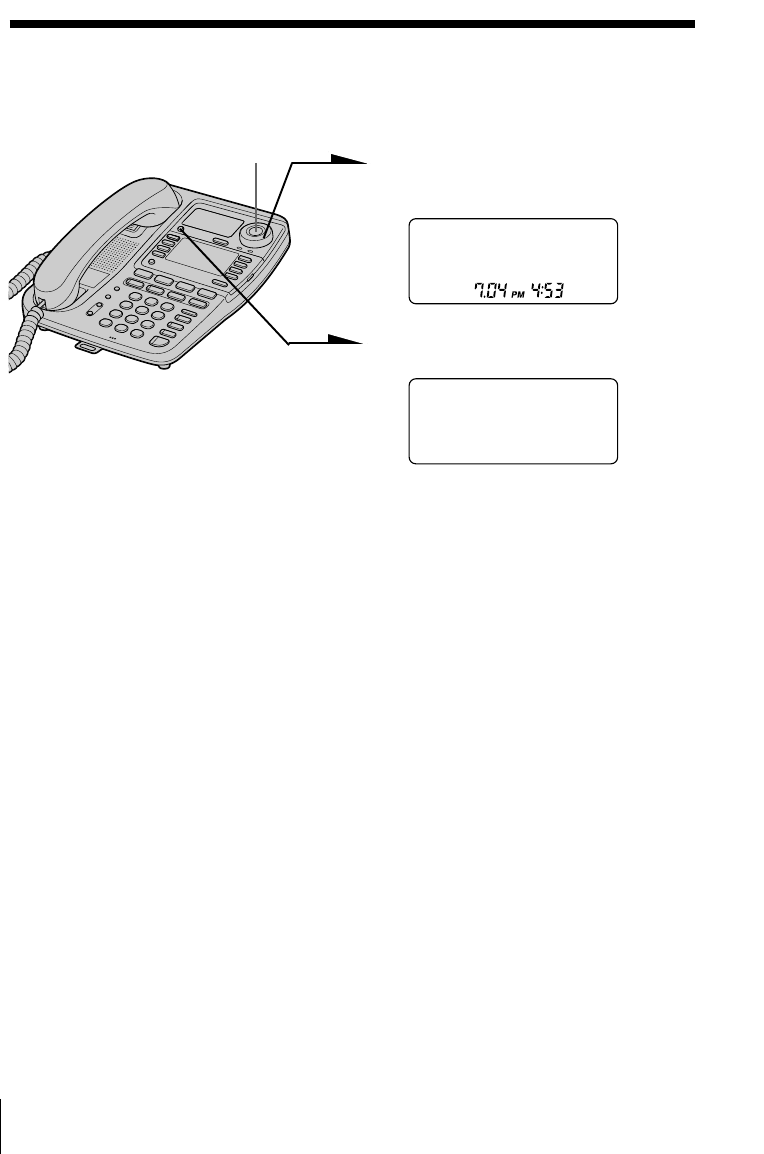
Caller ID Features
54
US
Looking at the Caller ID list (continued)
To erase the entire list at once
1 Display “END OF LIST” by
turning Jog Dial.
2 Press (ERASE/CLEAR).
“ERASE ALL?” is displayed,
and “YES NO” appears after
about two seconds.
3 Turn Jog Dial to choose “YES”,
and then press Jog Button.
You will hear a long
confirmation beep and the
entire list is erased.
Notes
• If you intend to erase the entire list with any new calls remaining, you will
hear five short error beeps and you cannot erase the list.
• The “saved” numbers (see page 52) are not erased even if you erase the entire
list. To erase the “saved” numbers in the Caller ID list, follow the procedure
in “To erase phone numbers one by one”.
END OF LIST
ERASE ALL ?
Jog Button


















