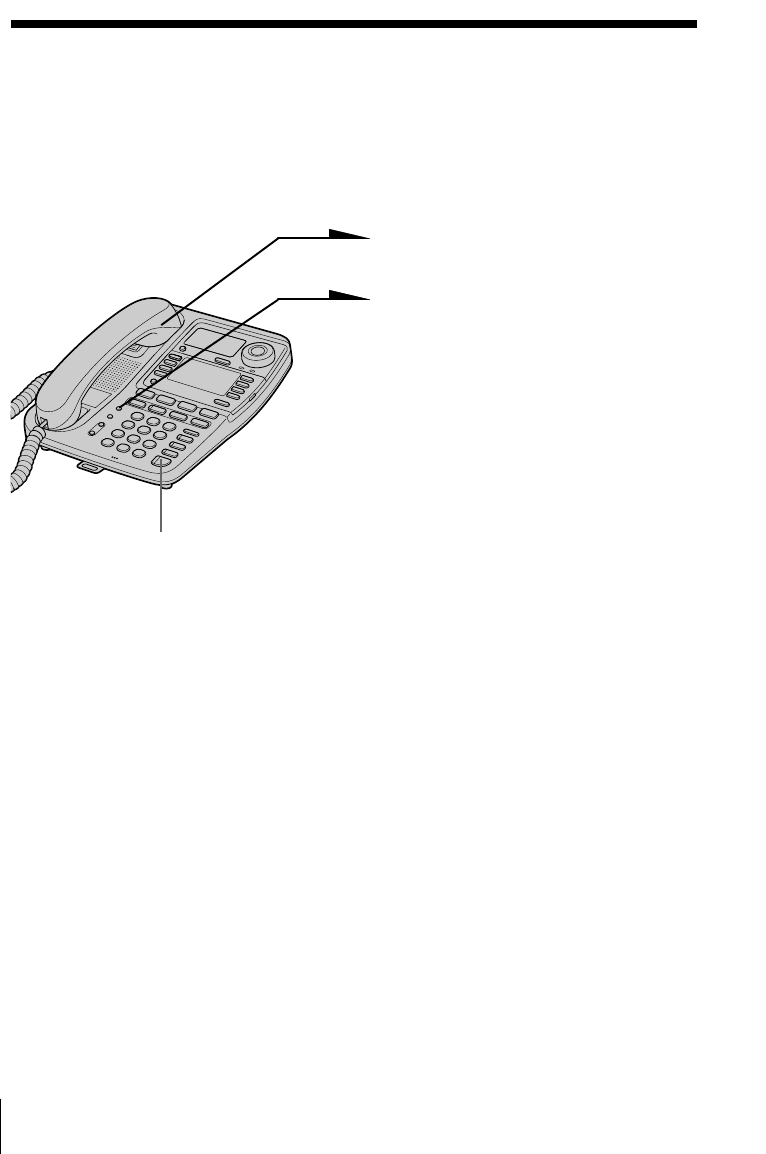
66
US
Intercom Operation
Paging all phones (ALL PAGE)
You can page all phones connected to the LINE 1 jack through the
speakerphone.
Example: Page all phones from
station number 02.
1 Pick up the handset.
2 Press (ALL PAGE).
“ALL PAGE” appears on the
display of the phone making the
page.
The other phones being called
ring once and
“ALL PAGE 02” appears on
the display.
You can page all phones
through the speakerphone.
3 When you’re done talking,
replace the handset in the
cradle.
Notes
• When the other phone are busy with intercom, page, or all page, you cannot
execute all page.
• You cannot use All Page for the phone which is on an outside call or in Do
Not Disturb mode.
• Answering or finishing an all page is not available from the paged phone.
Tips
• If you press (ALL PAGE) in step 2 without performing step 1, the
speakerphone will automatically turn on. To disconnect the speakerphone
conversation, press (SPEAKERPHONE).
• When being called with all page, press (SPEAKERPHONE) to cancel the
calling and operate the phone.
(SPEAKERPHONE)


















