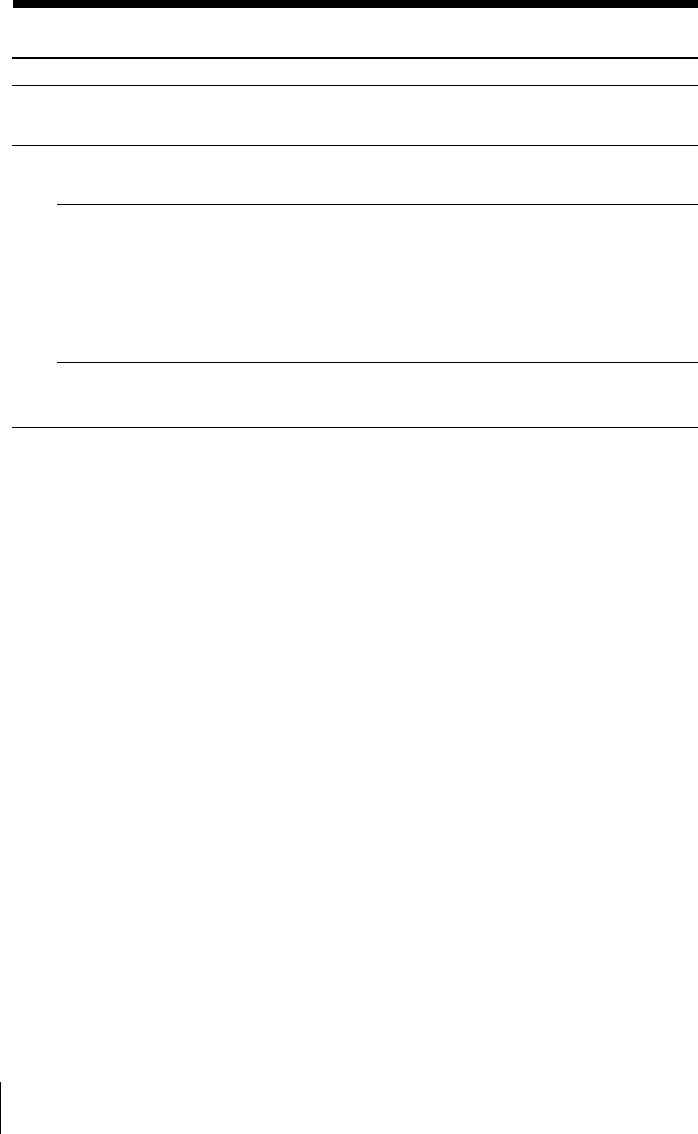
Additional Information
48
US
Symptom
You cannot use visual massage
waiting service.
When pressing (INTERCOM),
you hear a busy tone and
cannot make an intercom call.
When pressing (INTERCOM) or
(PAGE), you hear a short busy
tone and cannot make an
intercom call or make a paging.
The dialing mode, date and
time and station number is
incorrect.
To reset the phone
If any of these remedies do not work, unplug the AC power adaptor. If
the battery is still inserted in the phone, take it out. When the phone
won’t be reset yet, press RESET button on the left side of the phone
with a ball-point pen, etc.
The day and time setting and last phone number dialed will be erased.
Note
When you reset the phone by pressing RESET button, messages, the dialing
mode and Do Not Disturb settings may be erased.
To return the phone to the factory setting
When you need to erase the whole contents of one-touch dial and all
settings, reset the phone by following the procedure below.
To return the phone to the factory setting, unplug the AC power
adaptor, and then plug it while pressing (ERASE/CLEAR). If the battery
is still inserted in the phone, take it out first.
Remedy
• Make sure you have subscribed to visual message
waiting service (see page 36).
• The other phone is on an intercom call.
• Make sure that the other phone (IT-M704 or IT-M804)
is connected to the LINE 1 jack correctly.
• Make sure a phone other than the IT-M704 and IT-
M804 phone is not connected to the LINE 1 jack.
• Make sure that all phones are appropriately connected
according to the indoor wiring (page 9).
• Make sure the phone is not in Do Not Disturb mode
(page 30).
• The data of these settings were not sent to the phones
correctly. Set these settings up again.
Visual
massage
waiting
Troubleshooting (continued)
Intercom


















