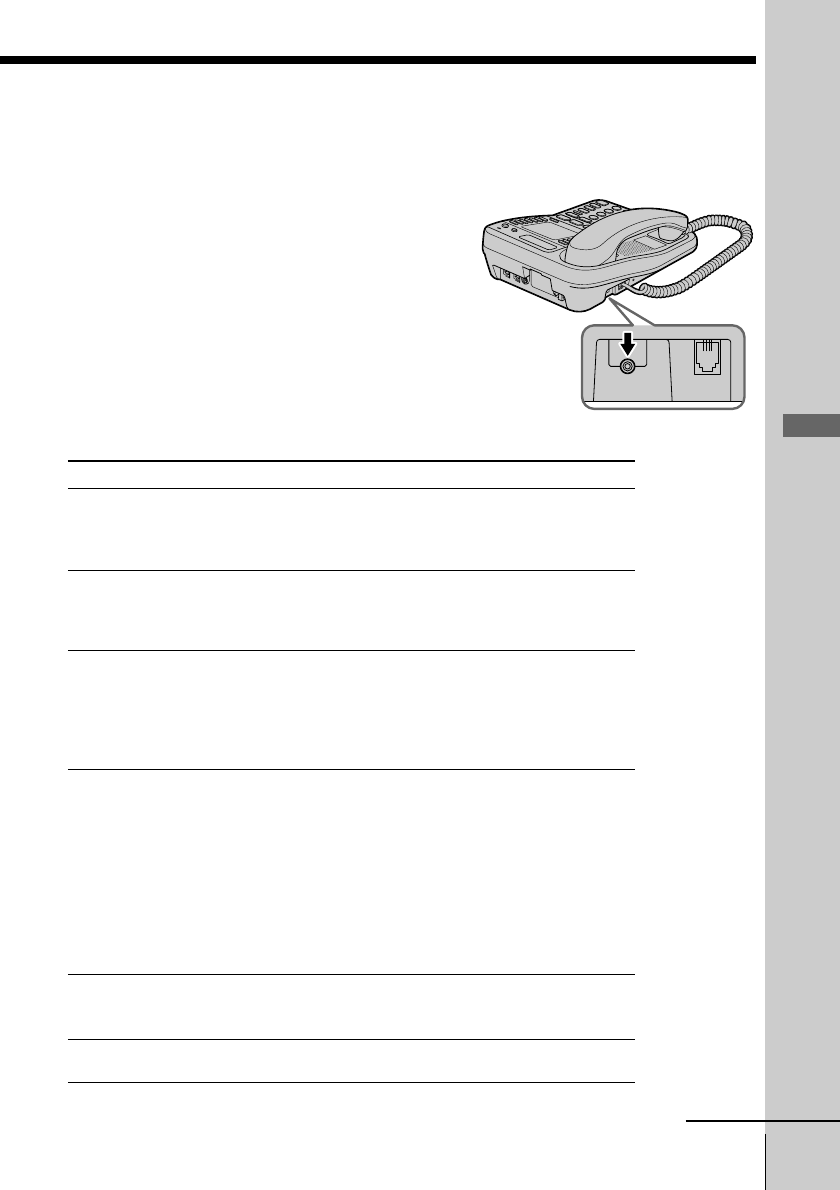
Basics
Basics
29
US
Receiving calls when the headset is connected
When the TL-HD1 headset (not supplied) is connected to the I
(HEADSET) jack, you can talk through the headset.
1 When you hear the phone ring, press
(SPEAKERPHONE) (HEADSET).
The SPEAKERPHONE lamp lights up.
2 When you’re done talking, press
(SPEAKERPHONE) (HEADSET).
The SPEAKERPHONE lamp goes off.
Note
If the headset is not connected, you will receive a call
through the speakerphone in step 1.
Additional tasks
To Do this
Adjust the handset or During phone conversation, press (VOLUME)
headset volume (+) or (--). Each press of (VOLUME)(+) or (--)
switches the handset or headset volume
between “HIGH”, “MID” (middle) and “LOW”.
Adjust the speaker volume During speakerphone conversation, press
(VOLUME)(+) or (--). Each press of
(VOLUME)(+) or (--) switches the speaker
volume by one of 16 levels.
Put a call on hold Press (HOLD). The line button on which a call is
put on hold will flash.
Press (LINE 1), (LINE 2), (LINE 3) or (LINE 4)
that is flashing to resume the conversation.
The corresponding line button can be pressed
on every phone.
Adjust the ringer volume Press (PROGRAM). Press b(*) or (#)B up
until “RING VOLUME” appears on the
display, and then press (PROGRAM). Press
b(*) or (#)B to choose “HIGH”, “MID”
(middle), “LOW” or “OFF”, and then press
(PROGRAM). You will hear (monitor) the phone
ring with the adjusted level. While the phone is
ringing, you can adjust the ringer volume by
pressing (VOLUME)(+) or (--), however, the
ringer volume cannot be set to “OFF”.
Mute your voice Press (MUTING) to disable the microphone. The
MUTING lamp lights up. Press (MUTING) again
to cancel.
Switch to another call on Press (FLASH).
(“call waiting” service*) Press (FLASH) again to return to the first caller.
* You need to subscribe to the service from your telephone company.
HANDSET
I
continuedcontinued


















