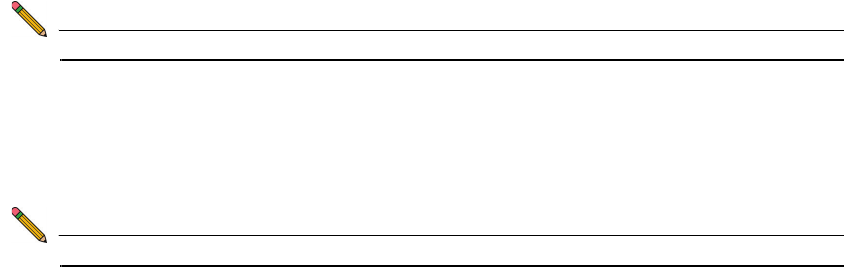
Page 4
Files for Installation
You will use different files for a fresh installation than when updating to a newer version.
New Deployment Files
SonicWALL Email Security Virtual Appliance is available for download from <http://
www.mysonicwall.com>. For a fresh install, the Open Virtual Appliance (OVA) file with
the following file name format is available for import and deployment to your ESX/ESXi
server:
• es_vm_x.x.x.xxxx.ova
Note: Do not rename the OVA files.
Updater File
For a software update, a file with the following file name format is available from
MySonicWALL:
• es-vmware-updater-x.x.x.xxxx-3440i-der-signed.sh
Note: Do not rename the updater file.
The es-vmware-updater-x.x.x.xxxx-3440i-der-signed.sh file is uploaded to the
Miscellaneous Setting/Upload Patch section of the System >Advanced page on the
appliance management interface of your existing SonicWALL Email Security
deployment.
Users already running SonicWALL Email Security 200 to 8000 appliances will need to
use the Updater File.


















