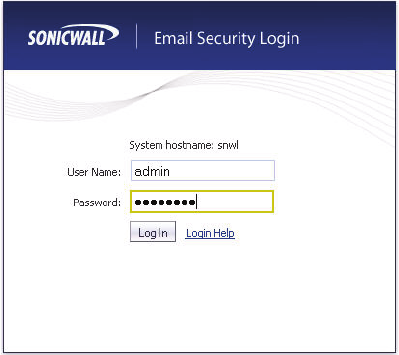
Page 16
Configuring Settings on the Appliance Web Interface
After configuring the IP address and default route settings on the SonicWALL Email
Security Virtual Appliance console, the next steps are to configure host name, network,
and time settings in the appliance management interface.
Perform the following steps to complete host configuration for the virtual appliance:
1. Launch a browser and enter the URL of the virtual appliance.
2. On the appliance interface login page, type in the default credentials and then click
Login.
The default credentials are:
User – admin
Password – password
3. If this is the first time you have logged into a SonicWALL Email Security appliance,
you must enter the following system configuration information before you can
continue:
• Monitoring—The email address of the mail server administrator who receives
emergency alerts, the email of the MTA postmaster who will receive emergency
alerts, and the name or IP address of the SMTP servers.
• Hostname—A descriptive hostname for this SonicWALL Email Security
appliance.
• Networking— The static IP address for this computer, including the Primary and
Fallback DNS server IP addresses.
• Date and Time—The system date and time, current time zone, and an option for
automatically adjusting for Daylight Savings Time.


















