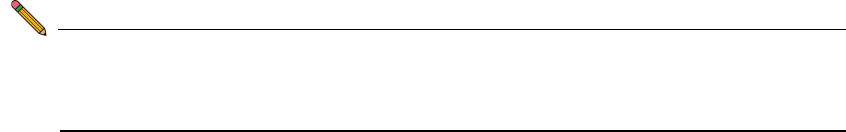
SonicWALL Email Security Virtual Appliance 7.2 Getting Started Guide Page 1
SonicWALL Email Security Virtual Appliance 7.2
Getting Started Guide
This Getting Started Guide contains installation procedures and configuration guidelines
for deploying the SonicWALL Email Security Virtual Appliance on a server on your
network. The SonicWALL Email Security Virtual Appliance includes a software appliance,
which has been pre-installed and pre-configured for VMware environments, and allows
for the secure and easy deployment of SonicWALL Email Security solution within a
virtual environment.
The SonicWALL Email Security Virtual Appliance provides the following benefits:
• Scalability and Redundancy:
• Multiple virtual machines can be deployed as a single system, enabling
specialization, scalability, and redundancy.
• Operational Ease:
• Users can virtualize their entire environment and deploy multiple machines
within a single server or across multiple servers.
• Product Versatility:
• SonicWALL Email Security Virtual Appliance is compatible with other
SonicWALL Email Security platforms (Windows/Linux) as a stand-alone (All-
In-One), control center, or remote analyzer.
• Security:
• SonicWALL Email Security Virtual Appliance provides an optimized, non-
tamperable software and hardware architecture.
Note: For SonicWALL Email Security documentation, refer to the SonicWALL Email
Security 7.2 Administrator’s Guide. This and other documentation are
available at:
http://www.sonicwall.com/us/Support.html


















