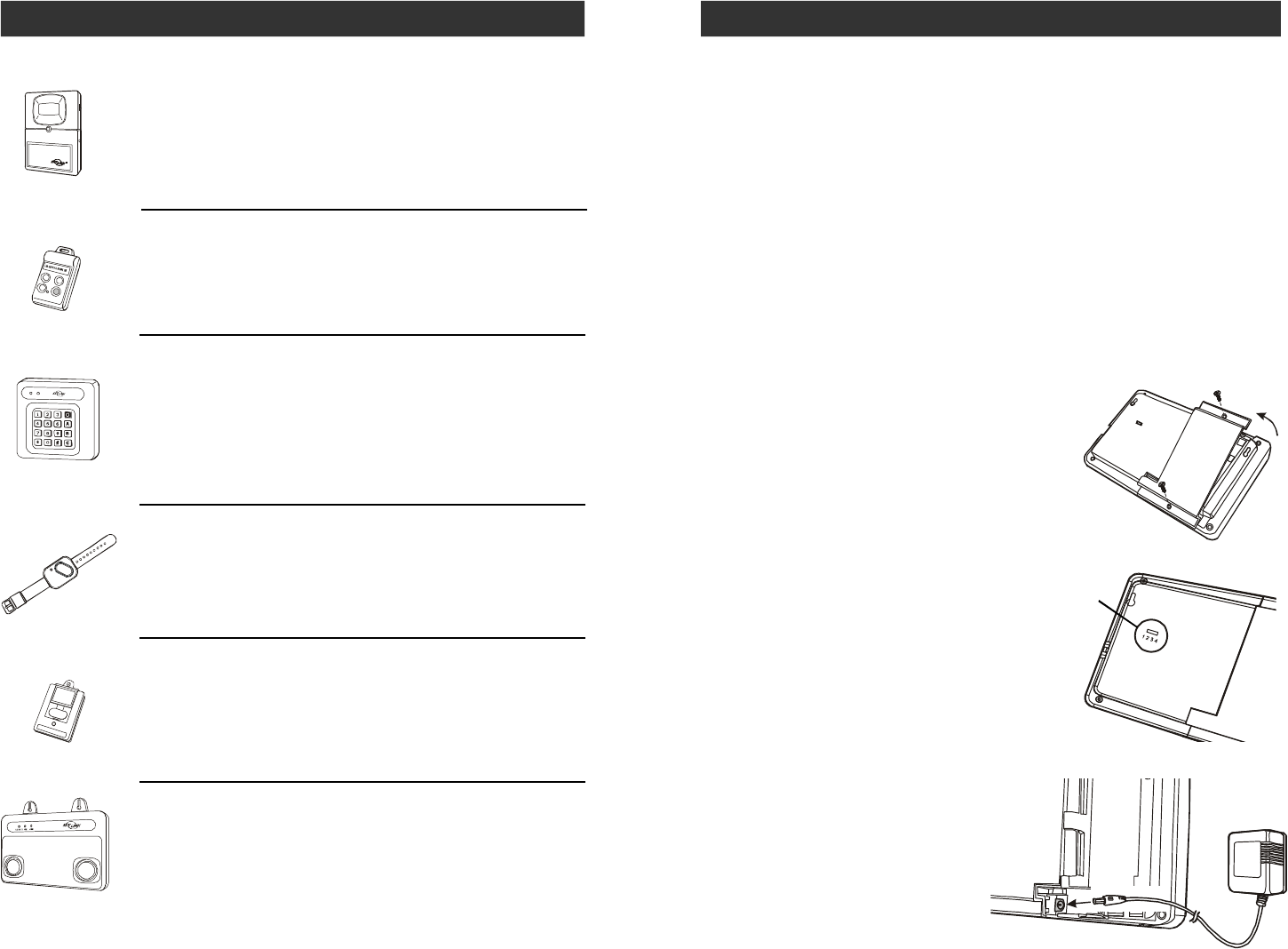
–
7
–
INSTALLATION
Installing the Console
It is important determine where the control panel will be located. Please follow
the criteria below to select the ideal location for the control panel.
- Place it where electrical outlet and phone line can be accessed
- Place it where it is easily accessible by the users
- Place it away from any doors or windows which could be accessed by
non-intended users
- Place is away from extreme temperature sources such as oven, stove
and away from large metal objects which could affect the wireless
performance
After a location has been selected, you may begin the installation and connect all
the necessary wires and power up the unit.
1. Undo the 2 screws on the battery cover.
2. For models support multiple languages,
select the desired language based on
the setting below:
1. German
2. Spanish
3. French
4. English
3. Connect the power adapter to the
socket inside the battery compart-
ment. The power adapter should
be connected to an AC electrical
outlet. You should see all LEDs
turn on, LO BATT LED should be
off.
Language
selector
ACCESSORIES
Audio Sensor (AS-101)
- When audio level exceeds preset limit, it will trigger the
alarm
- Place beside smoke detector, CO detector, so when these
detectors are triggered, the control panel will be triggered
Remote Control (4B-101)
- Additional keychain remotes for other family members
- To arm, disarm or trigger the panic alarm with this remote
Keypad Control (KP-434)
- External keypad control
- To arm, disarm or trigger the the panic alarm with this
remote
- Ideal mounting locations include upper floor, backdoor, or
garage
Wrist Watch Style Panic Remote (HW-101)
- Activate the panic alarm instantly with this remote
- Wear it as a watch
- Splashproof design, can be worn during showering
Panic Transmitter (PT-101)
- Activate the panic alarm instantly with this remote
- Wear it as a pendant
- Splashproof design, can be worn during showering
Audio Alarm (AA-433)
- External Siren
- Powered by AC adapter with backup battery
®
A
A
-
4
3
3
®
–
50
–


















