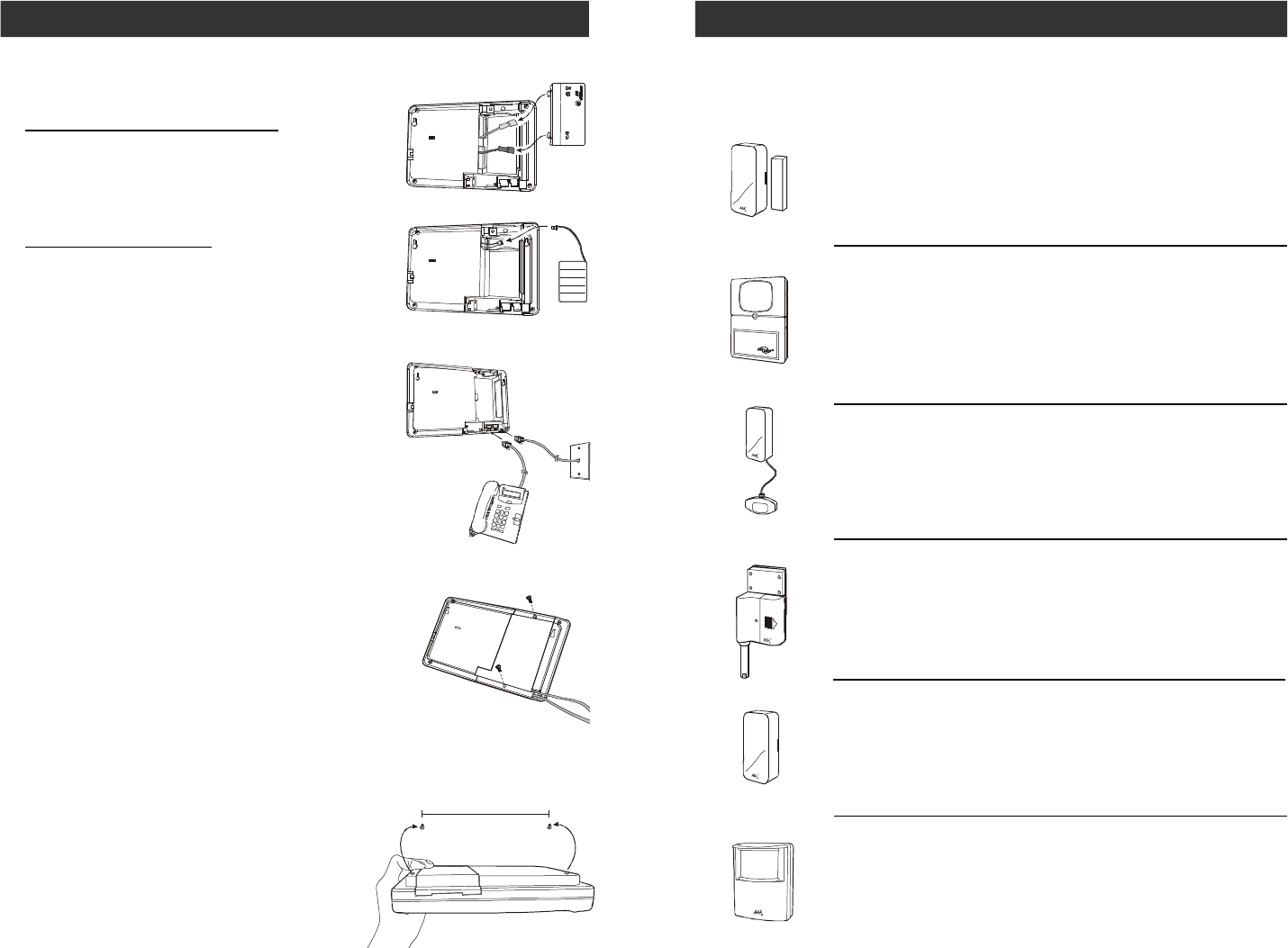
–
8
–
INSTALLATION
5. After inserting the rechargeable battery, the LO
BATT LED will be off if the battery is fully
charged, otherwise it will be on.
6. Connect the phone line from the wall socket to
the “LINE” socket inside the battery
compartment.
7. [OPTIONAL] If another telephone that will be
using the same telephone jack, you may
connect this telephone to “PHONE” outlet of
the control panel by a phone cord (not
provided).
8. The phone line(s), cord of the power adapter
should all come out from the lower right corner of
the control panel in order to close the battery
cover properly.
9. The battery cover can now be closed, and tighten
the 2 screws to secure the battery cover.
PWR, ARM, PROG LEDs should be flashing,
zone LEDs should be off.
4. Insert the rechargeable battery to the battery compartment. There are 2
different types of rechargeable battery for 2 markets:
a. North American Version: Lead Acid
Connect the 2 wires to the battery. Red wire
connects to the “+” terminal on the battery.
Black wire connects to the “-” terminal on the
battery. Markings on the battery should face up.
b. European Version: Ni-MH
Plug in the wire from the battery to the battery
socket inside the battery compartment.
7-1/8"
10. The control panel is intended to be mounted on a
flat wall. 2 screws are required to mount the control
panel securely on the wall. It should not be mounted
too high or too low. In most situations, just below
eye level is ideal.
11. Once you have selected the mounting location,
tighten 2 screws on the wall. They should be
7-1/8" apart from each other, on the same
horizontal level. Do not tighten the screws
all the way in, leave about 1/8" from the
wall in order for the control panel to be
hanged onto the wall.
(Optional)
Door/Window Sensor (WD-101)
- Magnetic Contact Sensor
- For all doors or windows
- Batteries included
Repeater (RP-434)
- Extend the operation range between 2 wireless devices,
such as any sensors and control panel
- Doubles the operation range automatically between
sensors and control panel
Water Sensor (FS-101)
- Alerts you when water is detected
- Ideal for water detection in basement, under the sink, even
bathroom
Garage Door Monitor
TM
Sensor (GS-101)
(Available in US and Canada)
- Monitors your garage door
- Alerts you when the garage door is left open
Garage Door Monitor
TM
Sensor (GS-102)
(Available outside US and Canada)
- Monitors your garage door
- Alerts you when the garage door is left open
Indoor/Outdoor Motion Sensor (PS-101)
- Monitors area in a 110 degree ARC and up to 40 feet away
from the sensor
ACCESSORIES
Additional sensors and transmitters as well as add on accessories are available
to work with your system.
TM
–
49
–


















