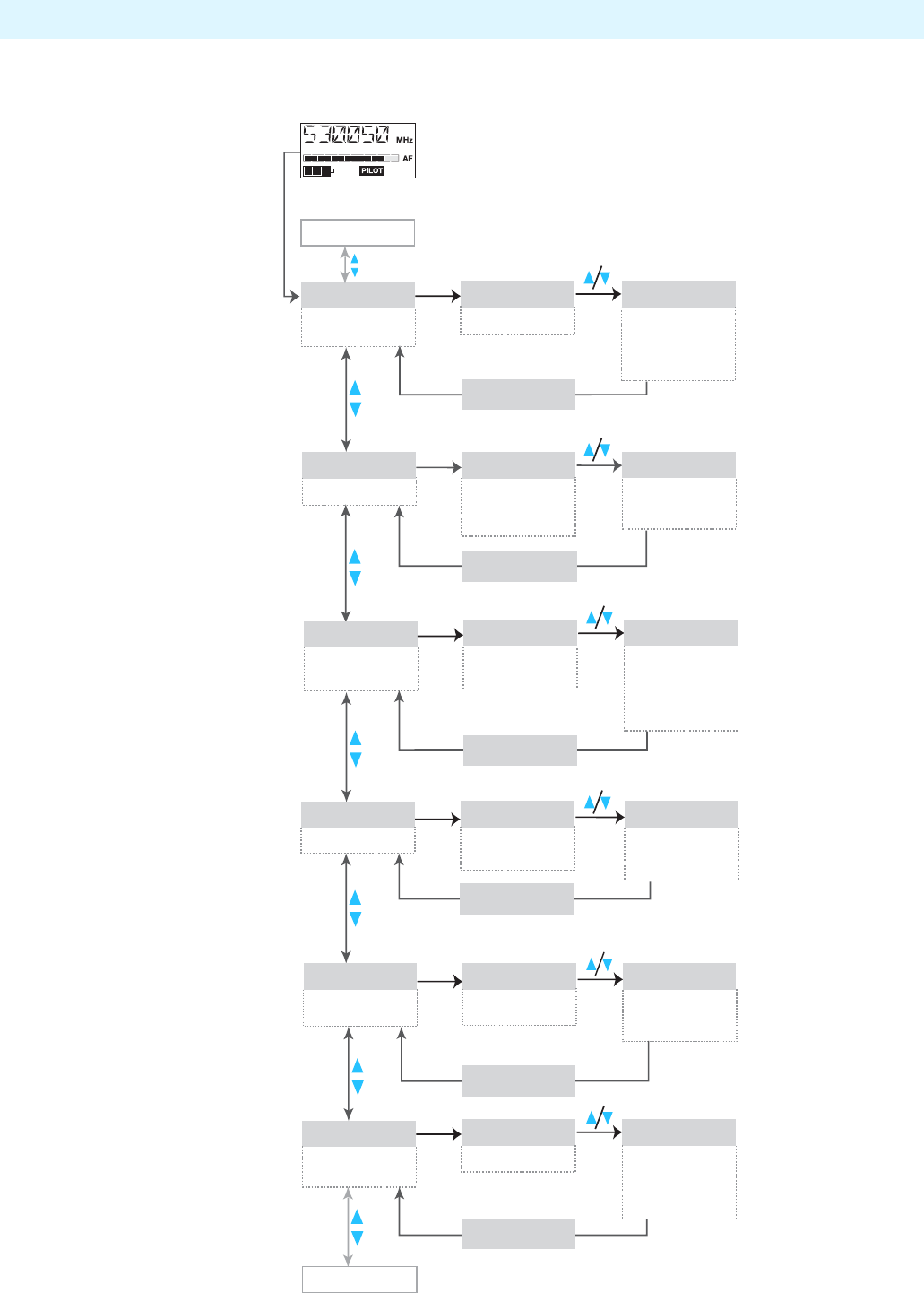
43
The operating menu of the transmitters evolution wireless series G 2
Overview of the operating menu of the transmitters
BANK
Changing the channel
bank
BANK
1
BANK
U
SET
Current channel bank
̆
̆
/
̄
:
1...8, U (User
Bank)
SET
:
Stores the setting
STORED
STORED
CHAN
1.03
B.CH
SET
Current channel
(display depends on
"DISPLY" setting)
Changing the channel
̆
̆
/
̄
:
Channel 01...20
SET
:
Stores the setting
SENSIT
Setting the sensitivity
-10 dB
-30 dB
SET
Current sensitivity
setting
̆
̆
/
̄
:
0...-50 dB
SET
:
Stores the setting
DISPLY
Switching between the
standard displays
SET
Current standard display
̆
̆
/
̄
: FREQ, NAME,
CHAN
SET
:
Stores the setting
FREQ
FREQ
NAME
NAME
STORED
STORED
TUNE
Current frequency on
the selected channel
̆
̆
/
̄
:
Transmission
frequency in steps of
25 kHz
SET
:
Stores the setting
790.025
790.025
791.125
791.125
SET
STORED
1.02
B.CH
MHz
MHz
NAME
Setting the frequency
for channel bank "U"
SET
EXIT
PHANTO
Switching the phantom
powering on/off
PTM. ON
PTM.OFF
SET
Phantom powering
activated or deactivated
̆
̆
/
̄
: ON, OFF
SET
:
Stores the setting
STORED
Menu “PHANTO“
only SKP 500


















