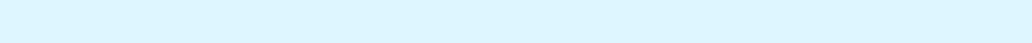
20
Using the receiver
Note:
y If the squelch threshold is adjusted too high, the transmission
range will be reduced. Therefore, always adjust the squelch
threshold to the lowest possible setting.
y When in the setting mode of the “SQELCH” menu, pressing the
̄ button for more than three seconds will switch the squelch
off. “SQ.OFF” flashes on the display. If no RF signal is being
received, hissing noise will occur. This setting is for test
purposes only.
LTD Limiting the volume at the headphone output
Via the “LTD” menu, you can switch the limiter on and off. With the
limiter switched on, the maximum possible volume of the head-
phone output will be reduced about approx. 15 dB.
Note:
The receiver is preset so that the limiter is switched on. We rec-
ommend to keep the limiter switched on all the time.
SW-REV Displaying the revision of the firmware
Via the “SW-REV” menu, you can display the revision of the
firmware installed in the device.
The revision displayed is only relevant to the Sennheiser Service
department.
COPY Copy function
Note:
If the “COPY” menu is not available on your receiver, please
contact the Sennheiser Service department.
Via the “COPY” menu, you can copy all configuration settings of one
receiver (master) to an arbitrary number of other receivers (slaves),
allowing you to quickly and easily transfer a receiver configuration
to other receivers in the system.
To prepare a receiver with “master” function:
̈ Select one receiver.
̈ Set the desired channel and all other receiver settings.
̈ Change to the “COPY” menu.
This receiver takes over the “master” function.
To prepare a receiver with “slave” function:
̈ Open the battery compartment cover of all receivers to which
you want to transfer the settings (slaves).
̈ Switch on all receivers.


















