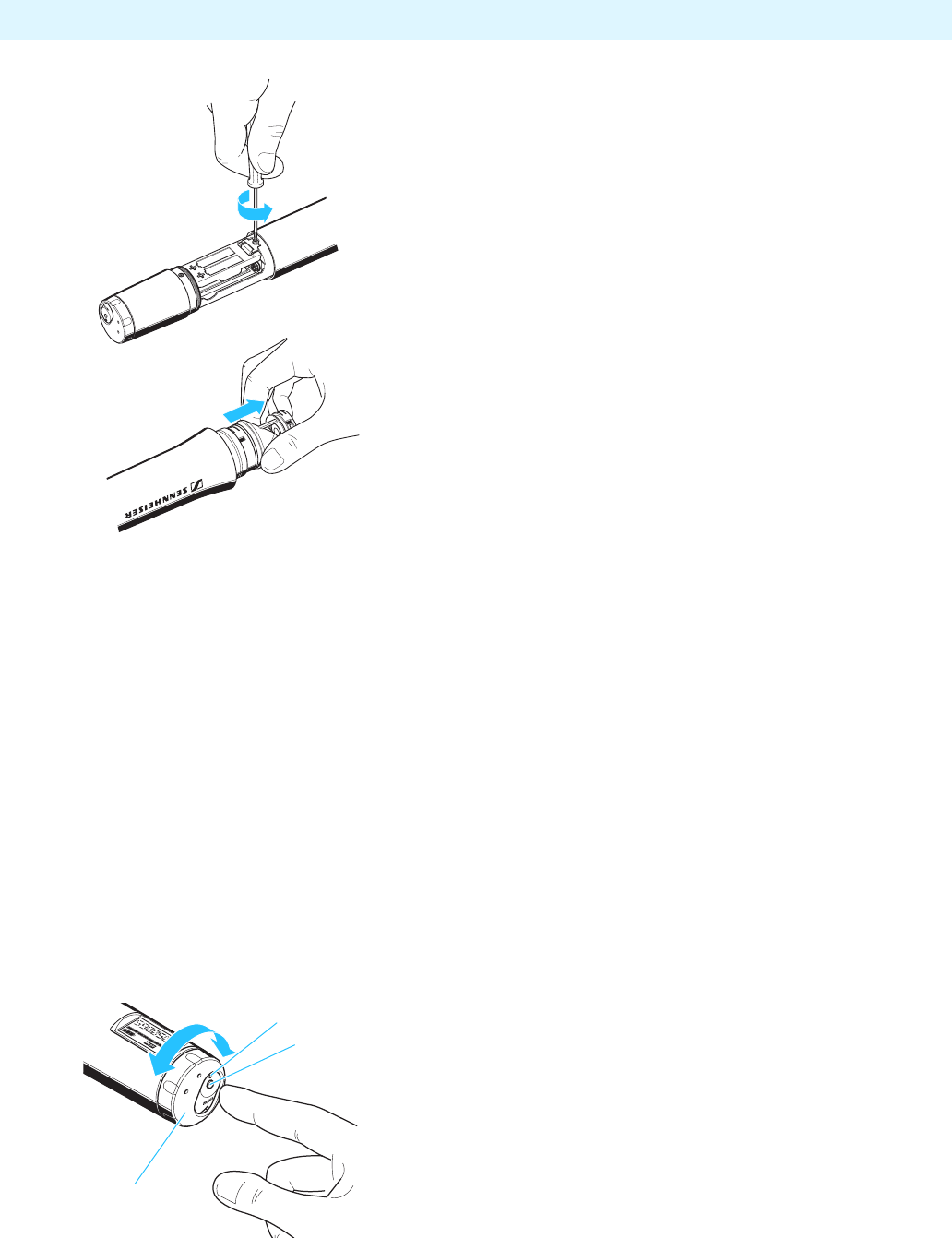
30
SKM 100 G2 / SKM 300 G2 / SKM 500 G2 radiomicrophones
̈
Remove the screw and put it to one side.
̈ Remove the microphone module by pulling it out of the housing
as shown. Do not touch the contacts!
̈ Insert the new module.
̈ Secure the capsule by tightening the screw.
Note:
The screw mechanically secures the microphone capsule. If the
screw is missing, malfunctions may occur during tough use.
̈ Put on the sound inlet basket and identification ring supplied
with the new microphone headand screw it tight.
̈ Insert the batteries/accupack.
̈ Close the radiomicrophone and put it into operation.
Note:
Microphone capsule, sound inlet basket and foam insert form an
acoustic unit and must therefore always be exchanged all
together. Each microphone head comes with a color-coded iden-
tification ring to distinguish different microphone heads from
each other (green = MD 835, blue = MD 845, red = ME 865).
Using the radiomicrophone
Switching the radiomicrophone on/off
The radiomicrophone can only be switched off when the standard
display is shown on the display panel. When in the operating menu,
briefly pressing the ON/OFF button will cancel your entry (ESC func-
tion) and return you to the standard display with the last stored
settings.
Note:
Remove the batteries or the rechargeable battery when the radi-
omicrophone will not be used for extended periods of time.
̈ Turn the protective cap ᕧ at the bottom of the radiomicrophone
so that the ON/OFF button ¹ becomes accessible.
̈ Press the ON/OFF button to switch the radiomicrophone on. The
red LED ¸ lights up.
̈ To switch the radiomicrophone off, press the ON/OFF button ¹
until “
OFF” appears on the display. The red LED ¸ goes off.
¶
¹
¸


















