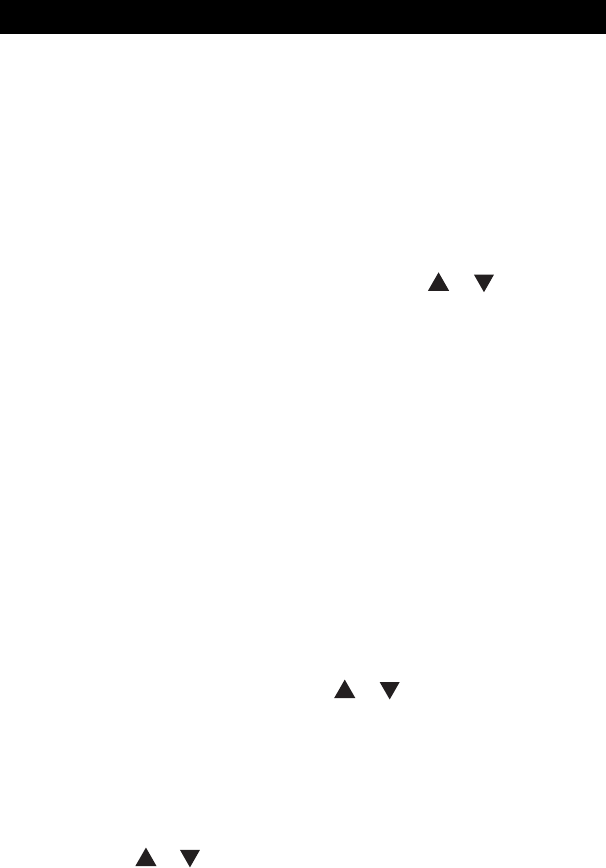
20
7. Use the digit keys to enter the desired telephone number. If you make a
mistake, press CH/DEL to delete previous digits one by one, then enter the
correct digits. If you wish to add a pause, press PAUSE two times at the
desired location. Be sure to press it twice, or you will enter a # (number sign)
and not a pause. Each pause counts as 1 digit in the dialing sequence. Or
you can store redial number in the directory by pressing REDIAL (Note: If the
redial number is longer than 24 digits, it cannot be stored into the memory.).
8. Press MEM again to store the number to memory. If you are replacing a
number, “REPLACE MEMO?” shows on screen. Press MEM again to confirm,
or press *TONE/EXIT to return to standby mode.
To view your directory, press MEM and use CID/VOL
or or the number
(0-9) to scroll.
Replacing a directory entry with a Caller ID entry
Use the same procedure as for storing Caller ID entries in the directory
Changing a stored number
Use the same procedure as for storing a number in the directory
Making calls from the directory
1. Make sure the phone is ON by pressing TALK.
2. Press MEM.
3. Press the number (0 - 9) for the desired memory location. The number dials
automatically.
Or:
1. Make sure the phone is OFF (not in TALK mode).
2. Press MEM.
3. Press the number (0-9) or use CID/VOL
or to select the desired
number.
4. Press TALK, the number will be dialed automatically.
Reviewing and deleting directory contents
1. Make sure the phone is OFF (not in TALK mode).
2. Press MEM.
3. Use CID/VOL
or to scroll through the directory until the desired name/
DIRECTORY


















