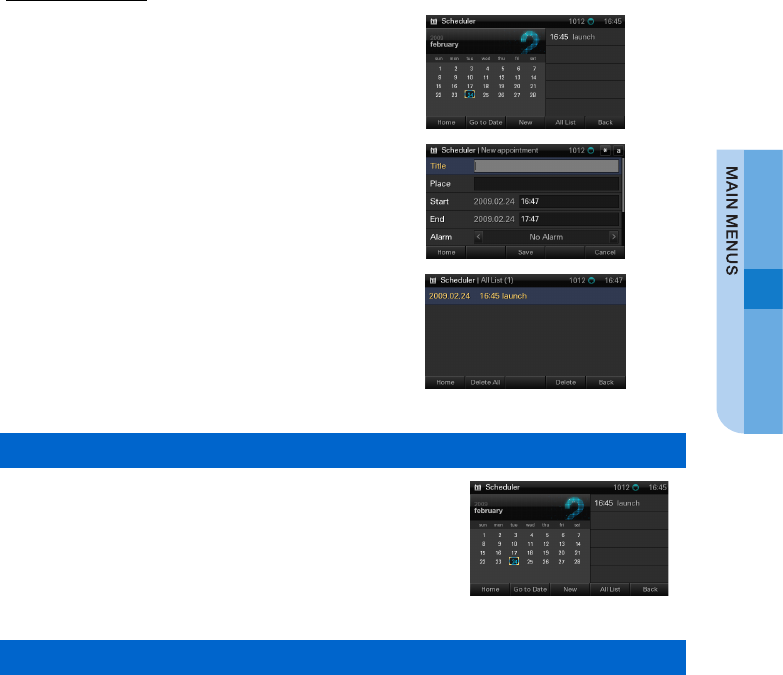
SMT-i5243 User Guide _65
Scheduler
This is the function used to register and
manage schedules on a daily basis.
The user can set location, time, alarm and
ringing sound according to schedule.
Select [Menu] Æ [UC] Æ [4. Scheduler].
- By selecting the [Go To Date], the user can
register schedules for a specified date.
- By selecting [New], the user can register the
schedule of today.
- By selecting [All List], the user can view all the
schedules.
View Schedule
Allows you to view monthly, daily, and full schedules.
- You can view the daily schedule for a particular day by
selecting a day on the monthly schedule screen.
- You can view detailed event information by selecting
individual items from the schedule list.
Share Schedule
By pressing the [Share Schedule] button on a
schedule detail screen, you can send the schedule to
multiple people in a message.


















