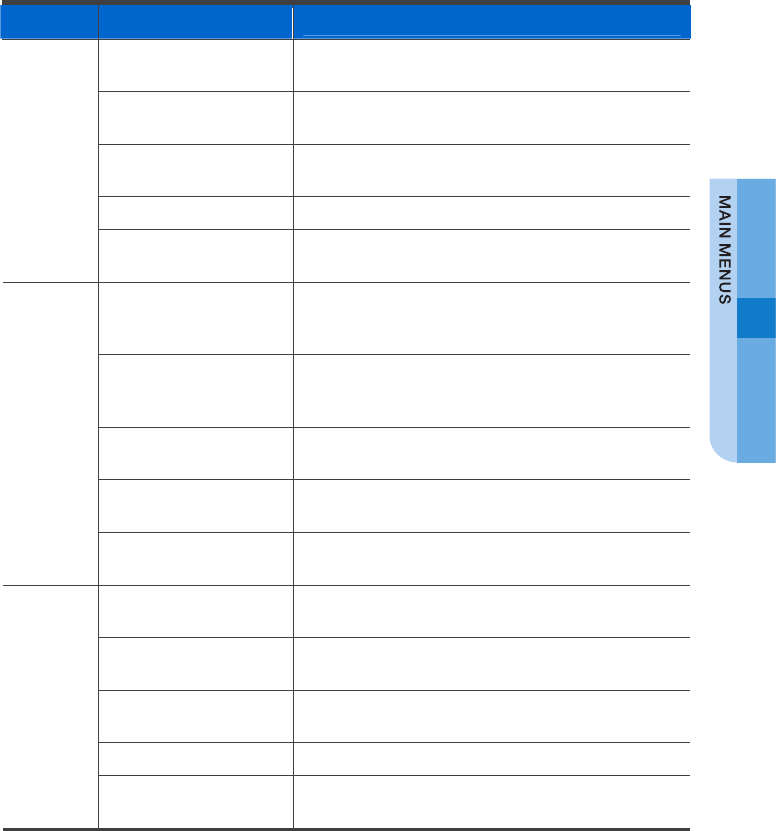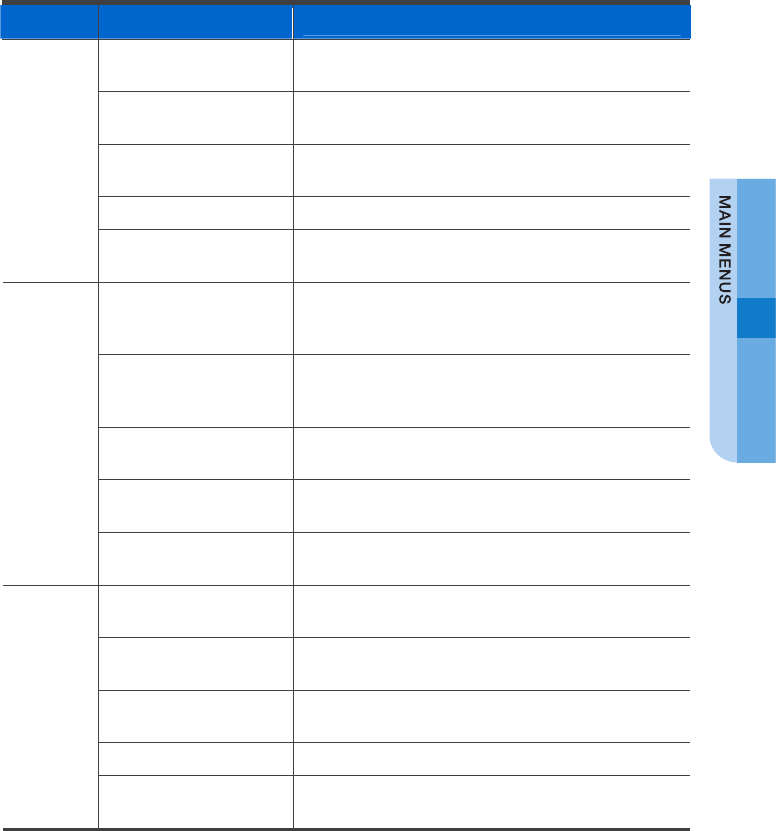
SMT-i5243 User Guide _41
Button Sub-menus
Function
1. Buddy Setting The status of a user who logged into the presence
server can be changed.
2. Buddy List The user can view the buddy list registered by a
user, or add the data.
3. VOD The user can view and play the VOD list of the VCS
(Video Contents Server).
4. Scheduler The user can register and manage his schedule.
UC
5. XML Browser The user can search and use the information
provided from the XML browser server.
1. Screen The idle screen decoration, LCD power and screen
saver can be set, and LCD brightness can be
adjusted.
2. Sound The type of ringing sound, key tone and message
tone can be selected, and their volumes can be
adjusted.
3. Language The user can set the language displayed on a
screen.
4. Security The user can change the password, and lock the
phone, so that other people cannot use their phone.
Phone
5. Phone Information This displays the phone model and software version
information.
1. Application Settings The user can set the optional functions related to
calls and messages.
2. Absent Message The user can set the message to be displayed to the
called party when he is absent.
3. Call Forward The user can set the number used for call
forwarding when he cannot receive a call.
4. Network Information This displays the network settings of the phone.
Settings
5. User Data
Initialization
This clears all the information settings saved in a
phone and resets them to their initial status.