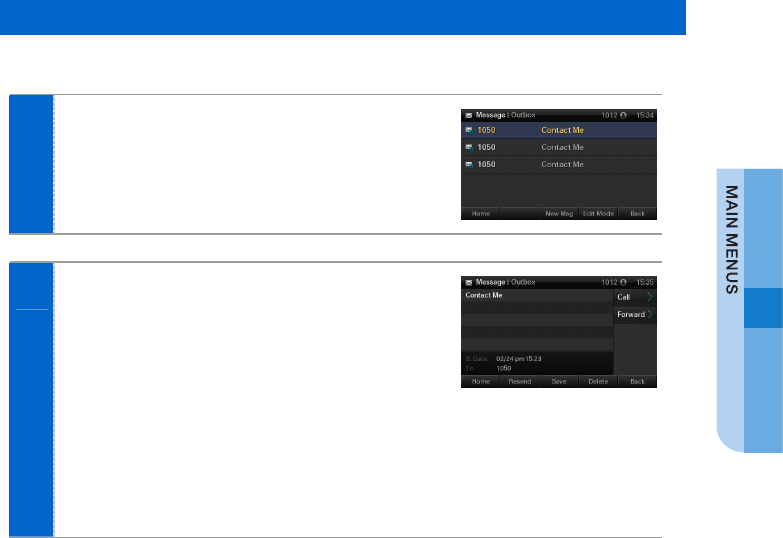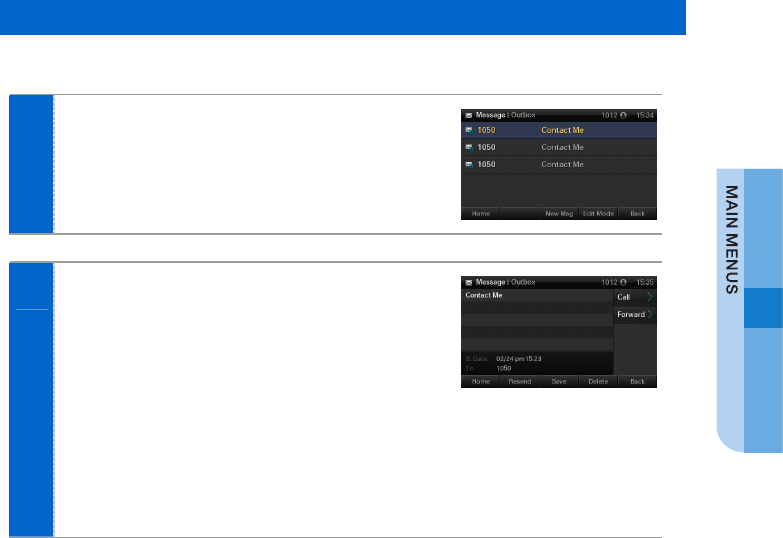
SMT-i5243 User Guide _51
Outbox
This is the function used to save the sent messages.
1
Select [Menu] Æ [Call] Æ [3. Message] Æ
[2. Outbox]. A list of sent messages are
displayed.
- By selecting the [Edit Mode], the user can delete
the selected message or all messages.
2
To view all message information, select the
message and then press [OK] button.
-
By selecting [Resend], the user can send the
message again.
- By selecting [Save], the user can save the phone
number of the sender of the message.
- By selecting [Delete], the user can delete a
message.
- By selecting [Call] from the soft menu, a call can be
made to the recipient of the message.
- By selecting [Forward] from a soft menu, the
message can be re-sent to another person.